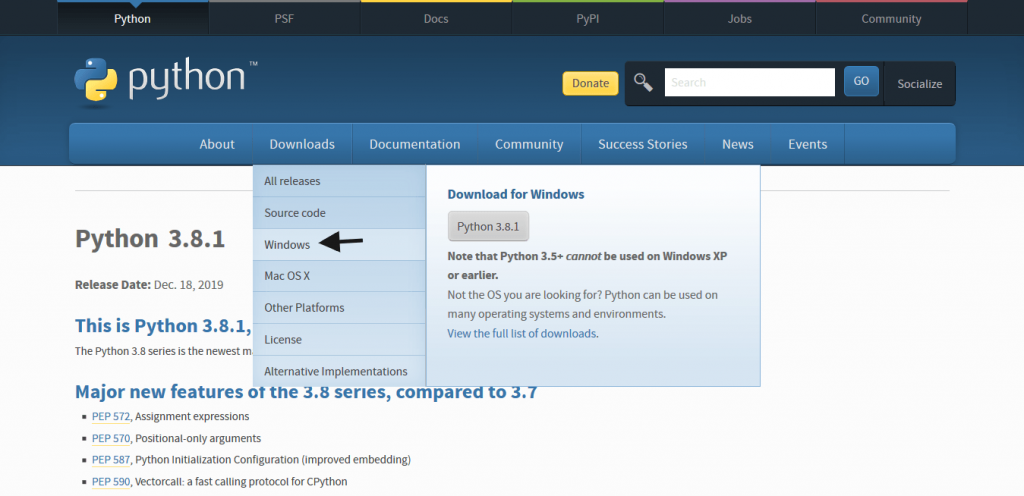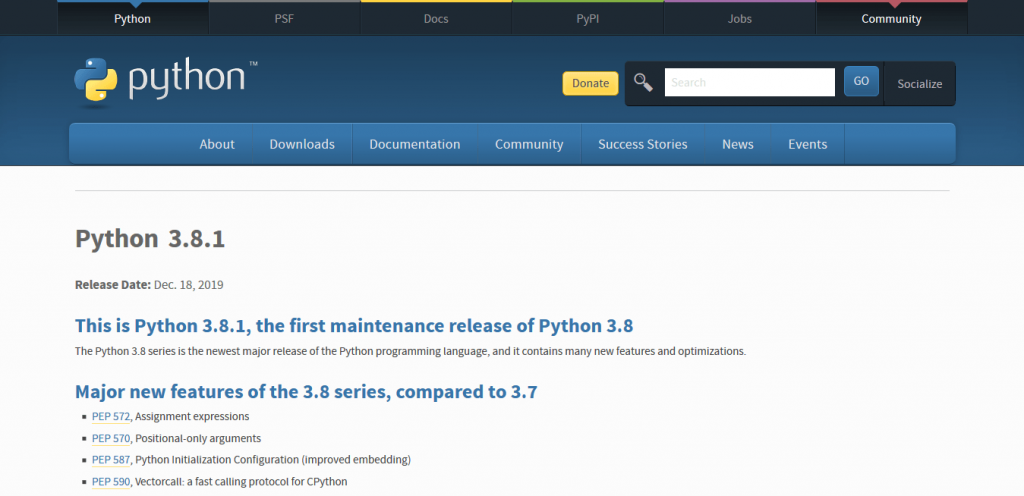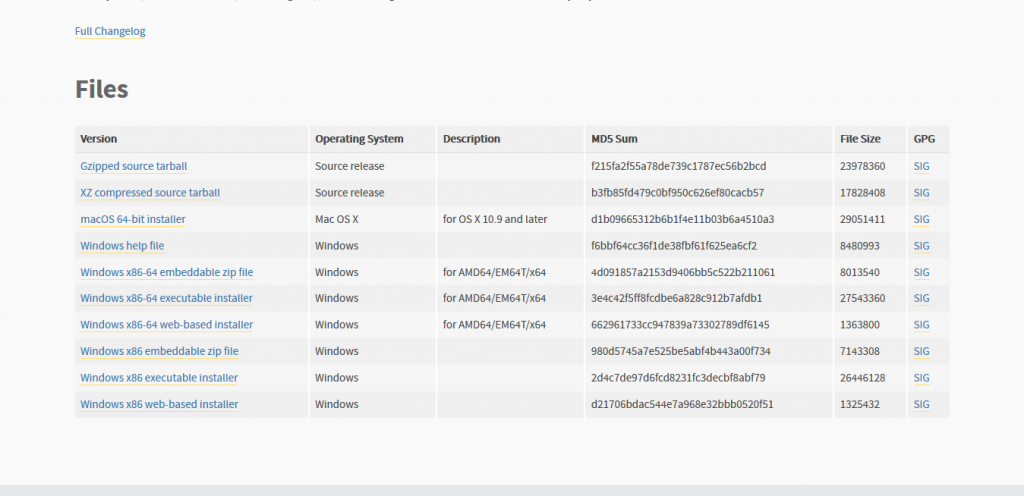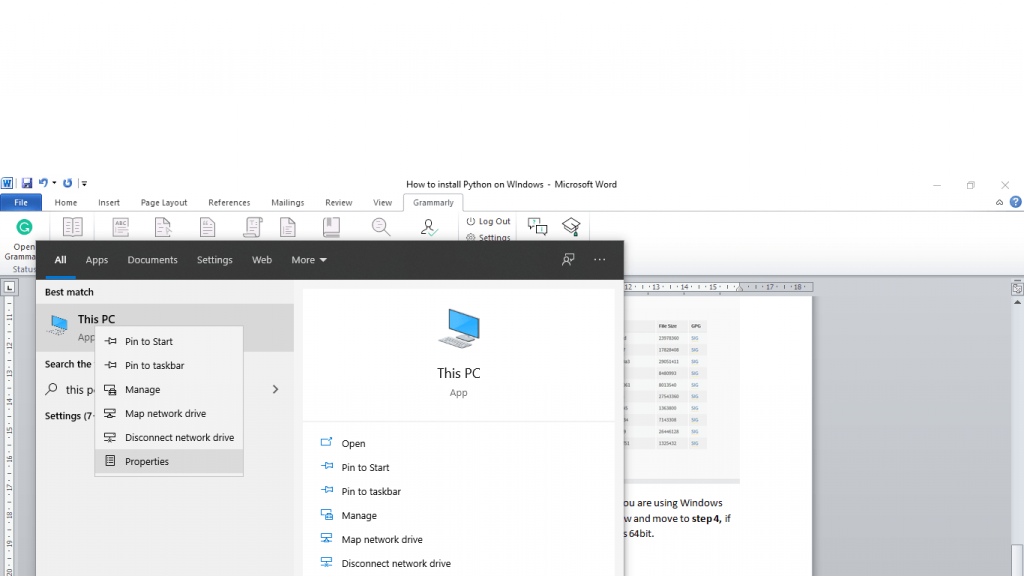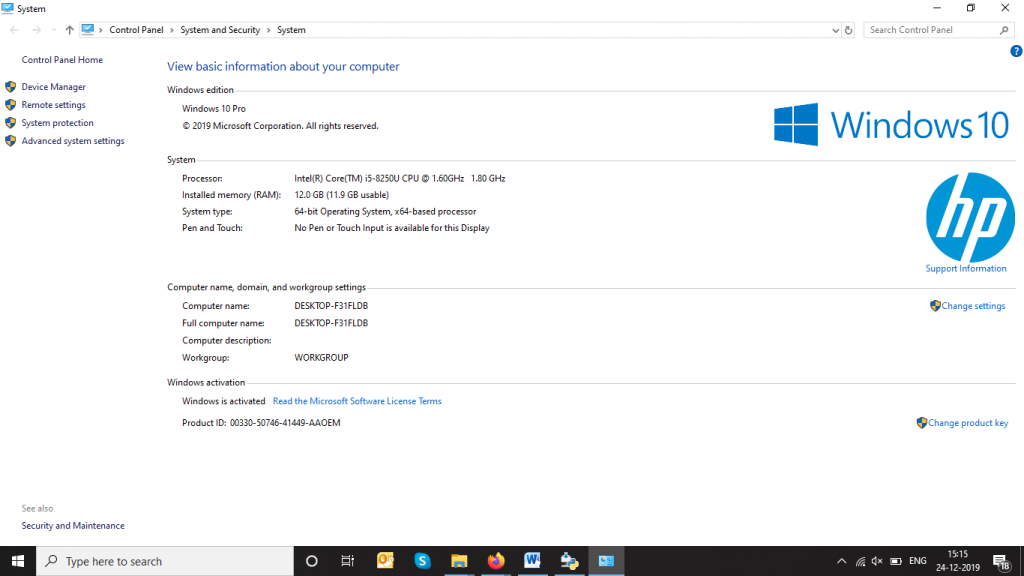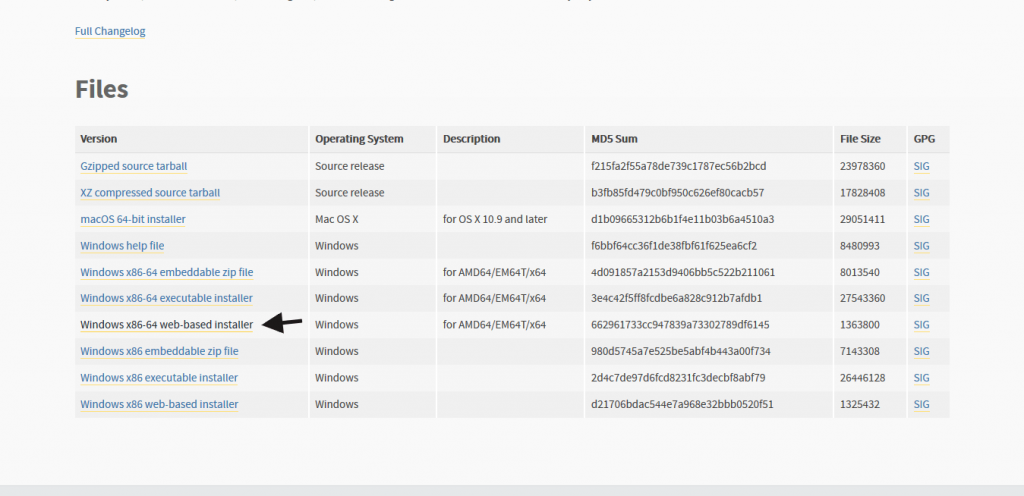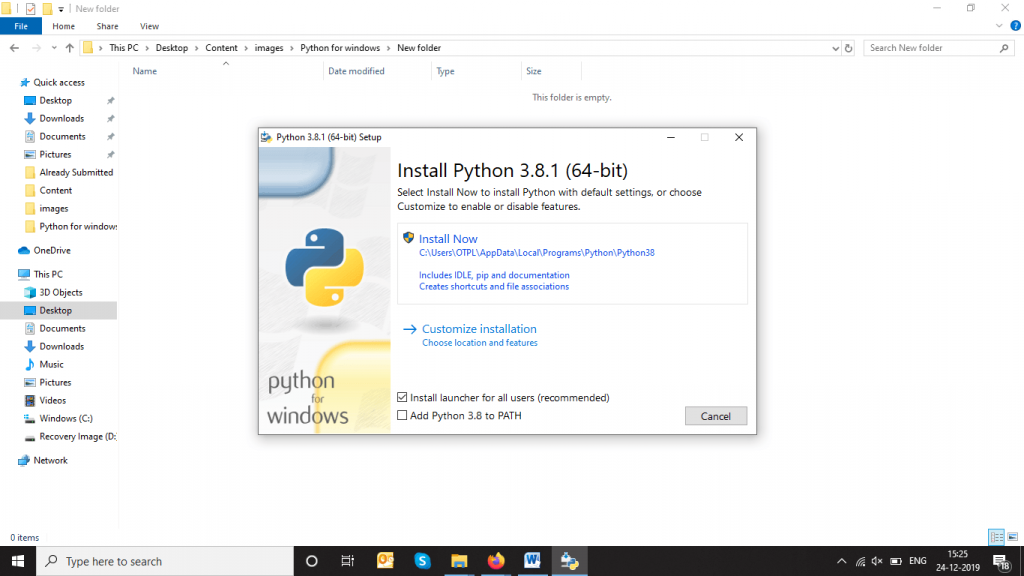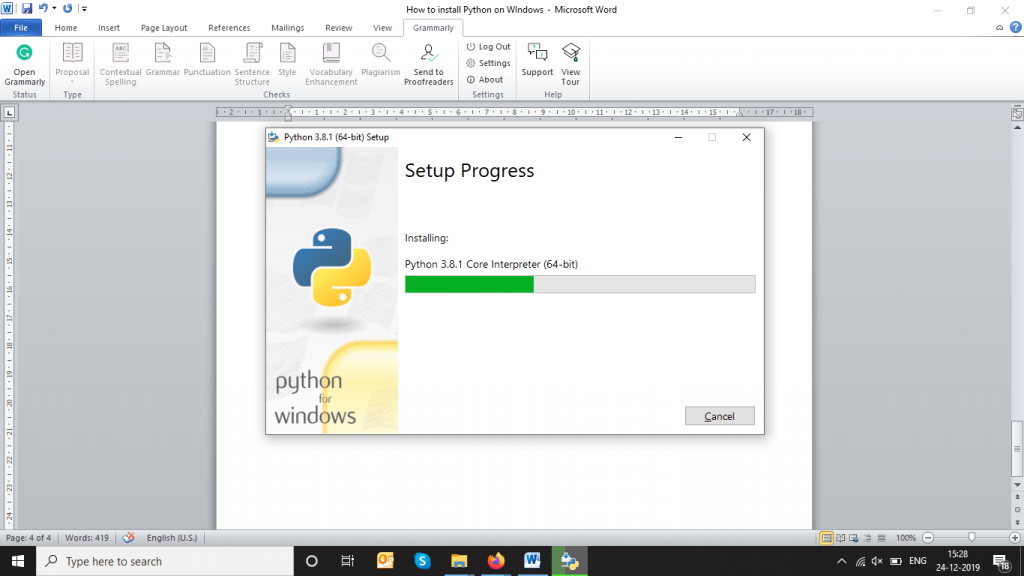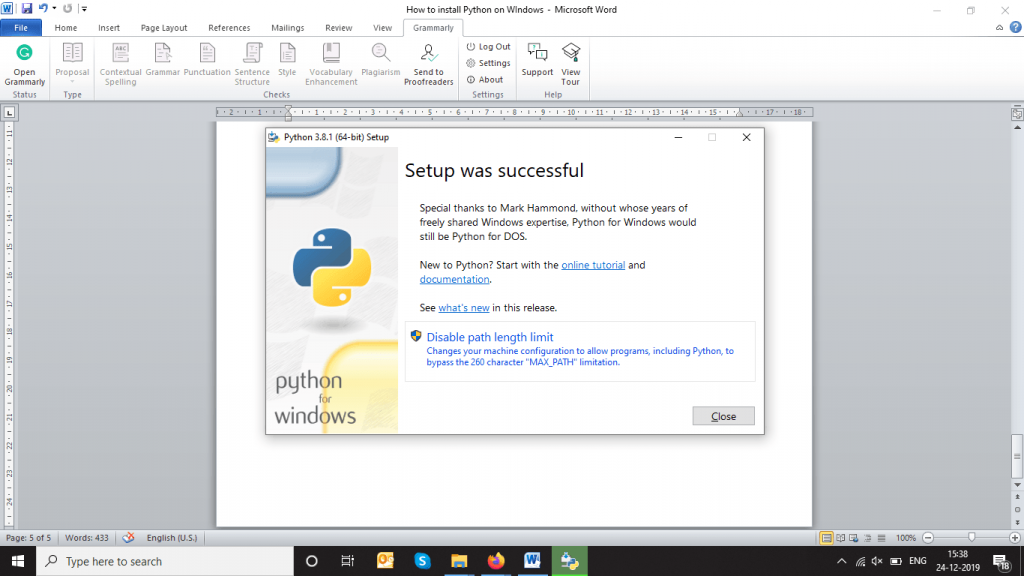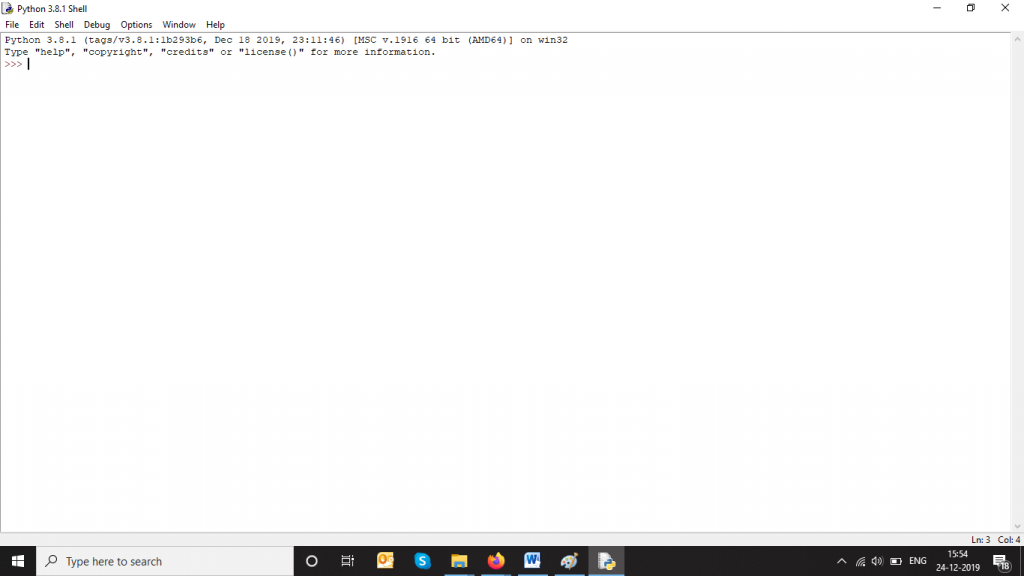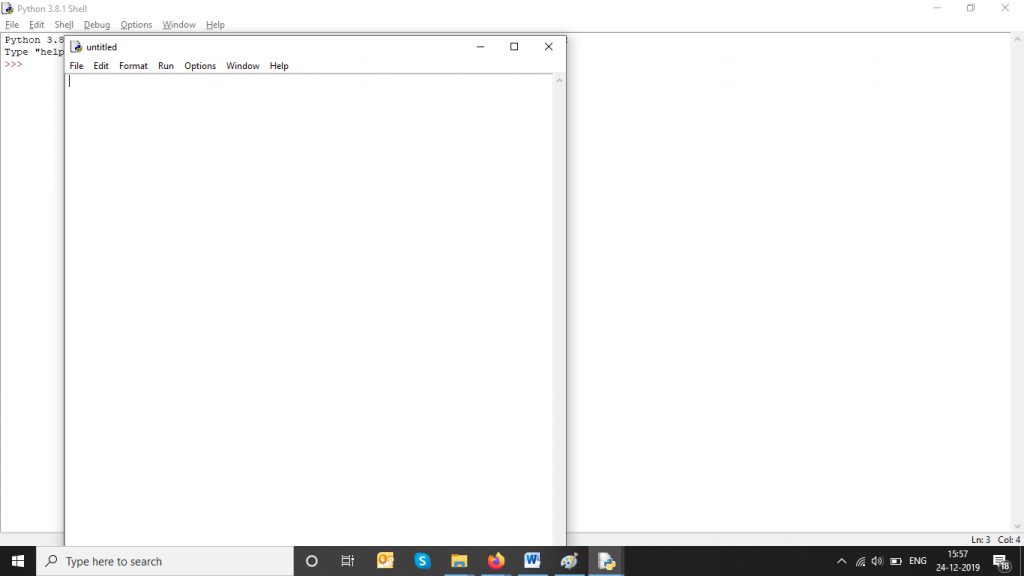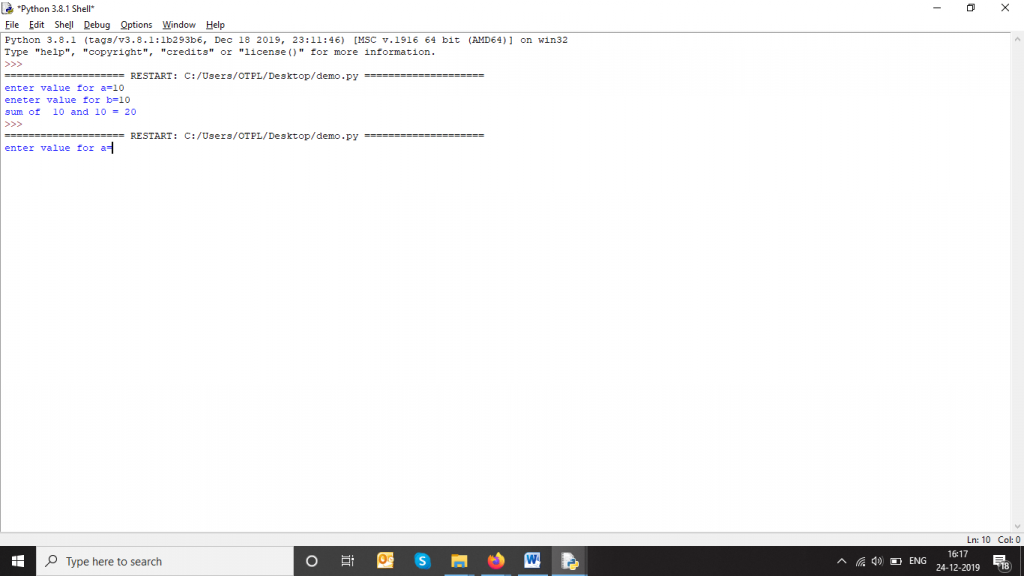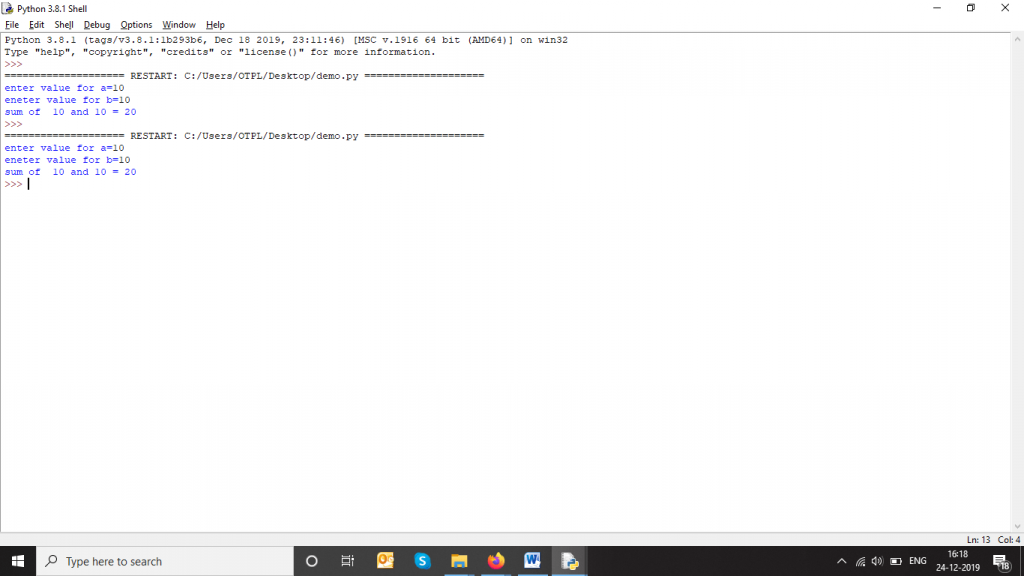Before we learn how to install Python on Windows, let us discuss what Python is, and why would you want to install it in the first place. Python is a high-level interpreted programming language designed and developed Guido Van Rossum in 1991. The main reason for Guido Van Rossum to develop Python was to help software developers write clean, logical code, which was easy to write and understand.
Python is used to write all kinds of code, whether it is for a small and simple application or a large-scale complex application. You can hire Python developers to develop an app of any sort.
Today Python is considered one of the easiest programming languages to learn; in fact, most schools and colleges use Python as their go-to programming language when it comes to teaching students. Whether you are an experienced programmer of a different language or a total newcomer, Python has a small learning curve for all.
Now that we have gone through what Python is, and why installing it is a good idea. Let us go through the steps of installing Python on Windows.
Step 1- Go to www.python.org, hover on the tab that says downloads, and click on windows.
Step 2- After you click on windows, you will come to the below page.
Scroll down to the bottom of the page, and you will see a list of downloadable files.
Now before you download Python on your windows, you need to know if you are using Windows 32bit or 64bit. If you already know this, you can skip step 3 mentioned below and move to step 4, if you don’t follow step-3 to learn if you are using Windows 32bit or Windows 64bit.
Step 3- For Windows 10 type “this pc” in the search bar, right-click on THIS PC, and select properties.
Once you click properties, you will see the below page, where you can see the system type. It will either be a 32bit operating system or a 64bit operating system.
Step 5- As this is a 64bit system, we will click on the file that says, “Windows x86-64 web-based installer.”
Once you click on this, it will ask you to save the file, go ahead and save the file. The file will get saved, go to the file and double click on it, once you do you will see the below screen. Click on Install Now.
You may ask you for admin rights to install the software, hit yes to continue. Once you do, you will see the below progress bar, which says installing Python.
Step 6- Once the installation is done, you will see the below screen; if you are new to Python, you can click on the online tutorial to learn a bit about how to use Python, or if you are Python developer you can click close.
To access the Python environment, go to programs are click on IDEL Python 3.8 64bit. You will now get the following screen where you can start working on your Python project.
Step 7- Test the program, the last thing to do is to test the program and see if everything is working correctly. For this, we will write a simple “Sum” program and run it.
So, click on File and then on new. You will see the below page.
Now copy the below code and paste is on this page.
a=int(input(“enter value for a=”))
b=int(input(“eneter value for b=”))
c=a+b
print(“sum of “,a,”and”,b,”=”,c)
Click file and hit save, save the file anywhere as a demo. Now click Run and Run module. You should get the below screen.
- Type any number (example- 10) in front of a=, and hit enter.
- Type any number (example- 10) in front of b=, and hit enter.
- You should see the following screen with the answer.
If these steps work without any glitches, that means your Python installation is working, and you are good to go.
Finishing Thoughts
As mentioned earlier, Python is among the top programming languages around; you can build any web, desktop, or mobile application using Python. If you are looking to hire Python developers for any of your future projects, Optimal Virtual Employee is an excellent place to start. We have a large pool of talented Python developers who can help you build small-scale to large-scale applications with ease.
You can hire these Python developers on hourly or monthly rates, without getting into long term contracts, as Optimal offers easy-going monthly contracts.