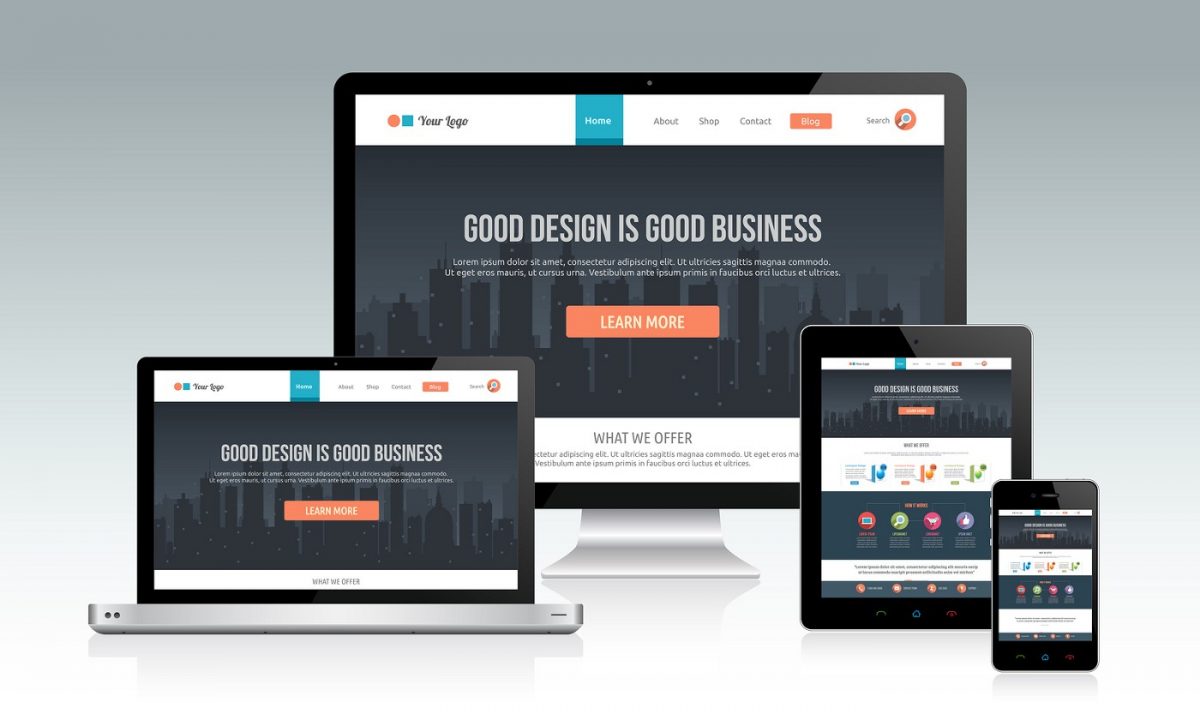In this tech-oriented world, the online representation of a brand is the foremost thing. Even every aspect of your brand should serve a specific purpose. That’s what comes from an appealing web design.
Yes, and It is no secret that web design plays a significant role. A great design can make customers feel welcome, engaged, and excited to explore your website further. On the other hand, a bad design can drive customers away and leave a wrong impression.
Therefore, it is important to use web design to enhance the customer experience. This blog post will look at seven ways businesses can use web design to create a better customer experience.
Top Web Designing Tips For Improving Customer Experience
Navigation
Navigation is an integral part of any website’s design. The roadmap allows visitors to move through your site and access the information and resources they need. As such, creating a well-structured navigation system that’s easy to use and understand is essential. Here are a few tips on how to do just that:
Keep Your Navigation Simple
Streamline your navigation menu using simple text labels rather than complex icons or graphics. It will help to ensure that users can find what they need quickly and easily.
Create Clear Hierarchy
Structure your navigation hierarchy so that it’s logical and easy to understand. You can organize your menus into categories and sub-categories, with each section clearly labeled.
Use Consistent Navigation
Ensure your navigation menu is consistent across all website pages, including page templates and blog posts. This way, users won’t get lost when trying to find their way around.
Make Drop-Down Menus Obvious
If you’re using drop-down menus, make sure they’re visible to users. For example, you can add a downward arrow icon to indicate that more options are available when they hover over a particular menu item.
Add Search Bar
If you have a lot of content on your website, adding a search bar can make it easier for users to quickly find the information they need.
With these tips, you can create an intuitive navigation system that will help to enhance the customer experience on your website. It will improve user satisfaction and encourage people to stay on your site longer, leading to more conversions and sales.
Checkout Process
A seamless checkout process is essential for any business that wants a great customer experience. The checkout process should be easy and intuitive for customers so they don’t get frustrated when attempting to purchase something from your website. Here are a few ways you can enhance the customer experience during the checkout process with better web design:
Create a Logical path
Make sure customers can easily find their way through the checkout process by creating an intuitive layout. The structure should be logical so that customers can avoid searching for what to do next.
Minimize Form Fields
Try to reduce the number of form fields customers need to fill out. Any extra fields may confuse or make customers abandon their shopping carts.
Highlight Progress
Give customers visual feedback on their progress in the checkout process. It will help them understand where they are in the process and let them know how much further they need to go before completing their order.
Offer Multiple Payment Options
Customers should have various payment options, including credit cards, debit cards, PayPal, Apple Pay, etc. It helps customers choose the best option, increasing their chances of completing the purchase.
Offer Discounts
Offering discounts or coupon codes can be a great way to entice customers to complete their purchases. It also gives customers a sense of reward for completing their order.
Optimize Page Loading Speed
Slow page loading speeds can be a massive issue regarding online shopping. Making sure pages load quickly helps keep customers on track and makes them more likely to complete the purchase.
Showcase Customer Reviews
Displaying customer reviews is a great way to build trust and give customers confidence that they are making the right decision when purchasing from your website. Showcasing customer reviews also helps customers feel comfortable about the products or services they buy.
Ease of Use
Creating an easy-to-use website is a crucial element of customer experience. The goal should be to create a user-friendly environment where customers can easily navigate and quickly find the information they need. Here are some tips for creating a user-friendly website:
Make Navigation Intuitive.
Your website’s navigation should be easy to follow so customers can find what they need without searching for too long. Consider adding drop-down menus or submenus to organize information and make it easier to find.
Optimize Your Site For Mobile Devices.
Many customers now access websites from their phones, tablets, and other mobile devices. Make sure your website looks great and functions correctly on all devices.
Keep Page Loading Times Short.
Customers expect a website to load quickly, and if it takes too long, they may leave your site before they even have a chance to explore it. Use good web design techniques like optimizing images and minimizing code to ensure that your pages load quickly.
Offer Search Functionality.
A good search feature should enable customers to search for specific terms or categories of items. Adding a search box to your website will help customers quickly find what they want.
Make Sure the Content Is Easy To Read.
Use clear and concise language and provide plenty of white space between paragraphs and images. Also, ensure that the text is large enough to read easily on all devices.
Provide Customer Service Options.
Make sure customers can contact you quickly and easily if they need help with anything related to your website or products. Provide links to your website’s FAQ page, contact form, or customer service phone number.
Test Your Site Regularly.
Perform regular testing to ensure all links work correctly, page loading times remain fast, and there are no broken images or links. You should also test the usability of your website to make sure it’s easy to navigate and use.
By taking the time to make sure your website is easy to use, you can ensure that customers have a pleasant experience while visiting your website and are more likely to return in the future.
Conclusion
The customer experience is essential to the success of any business. Creating a website that looks good, works well, and provides a great user experience is crucial. Companies can create websites that deliver an exceptional customer experience using the tips mentioned above.
From designing an engaging and intuitive interface to creating a streamlined checkout process, web design can hugely impact customer satisfaction. With the right web design strategy, businesses can ensure that their customers have the best possible experience and will be more likely to return.