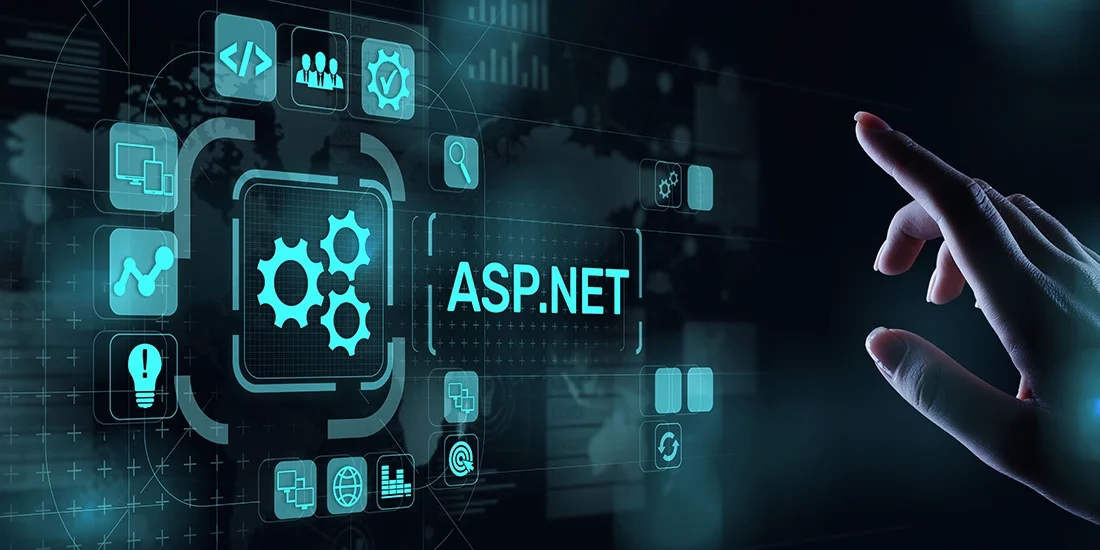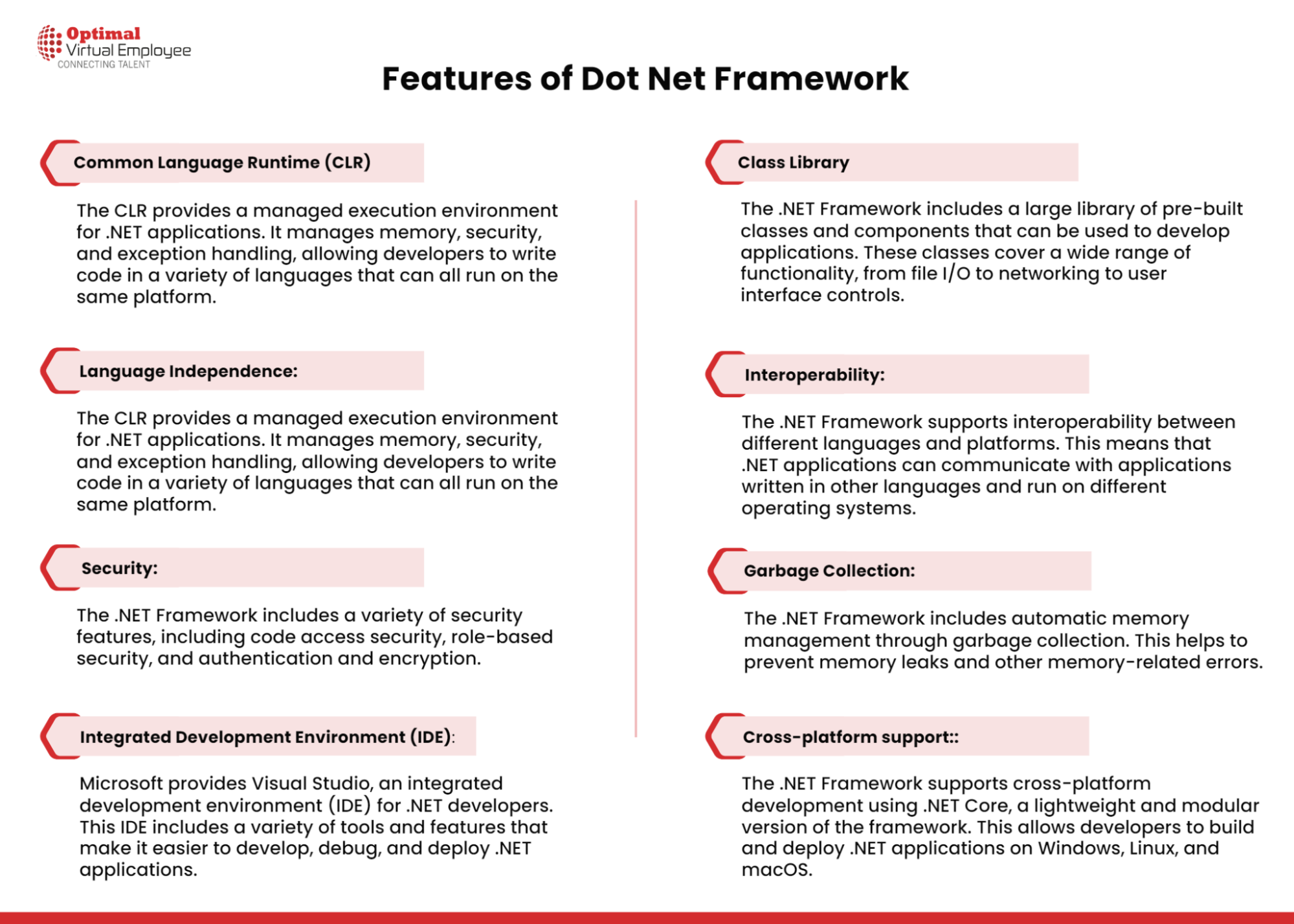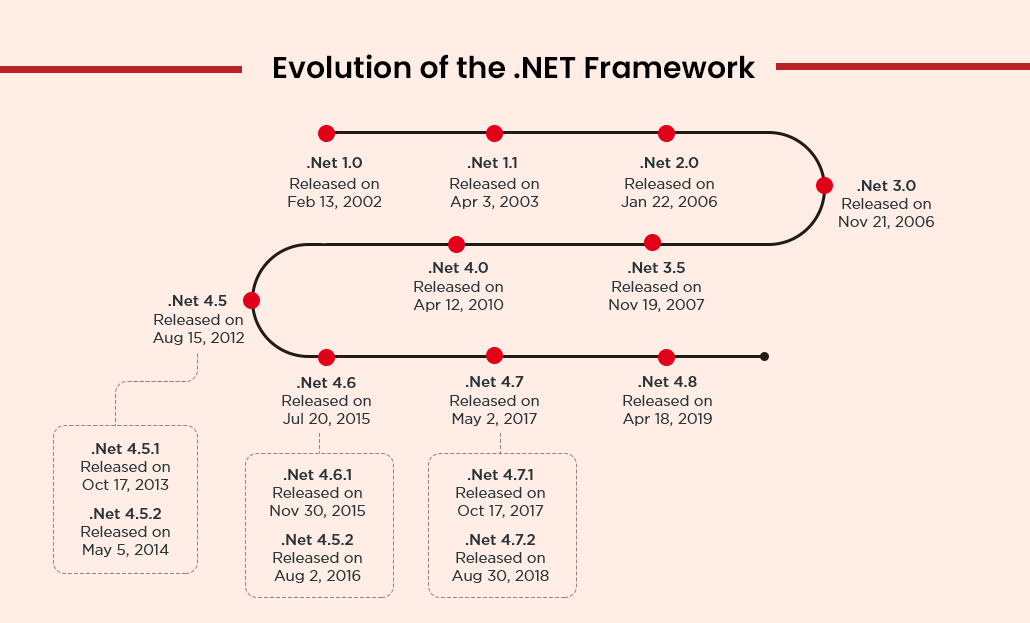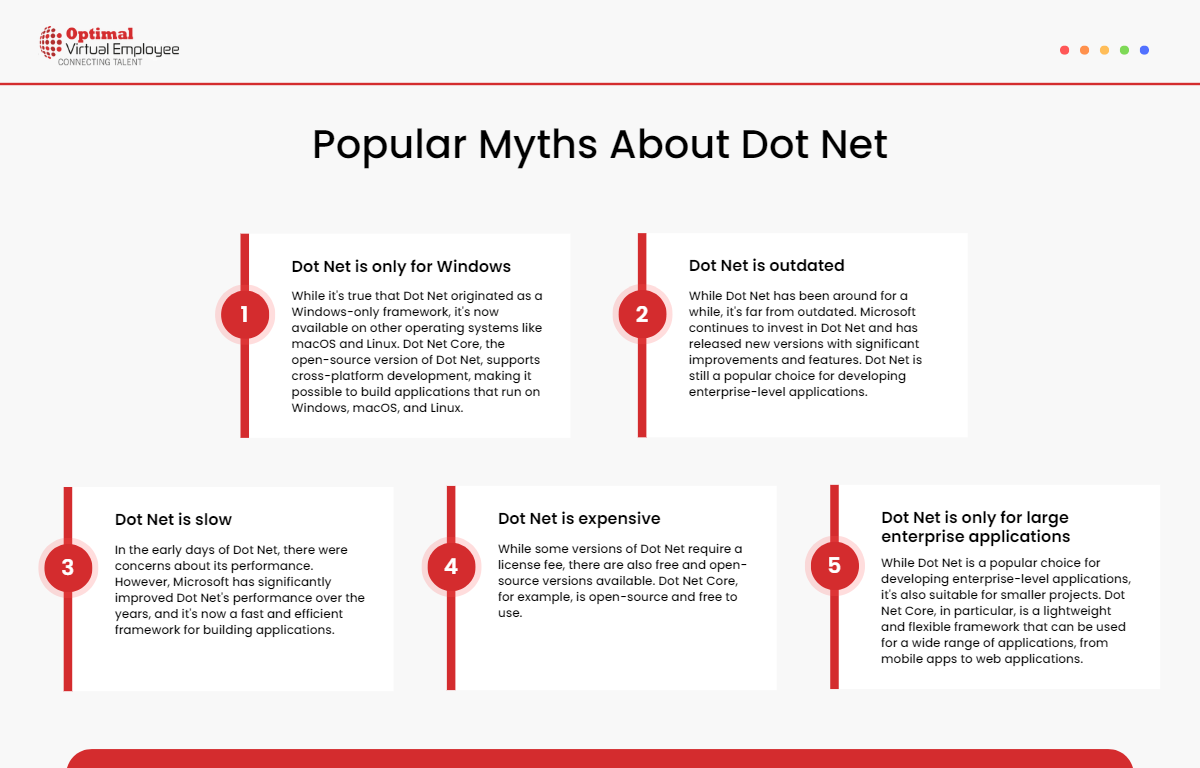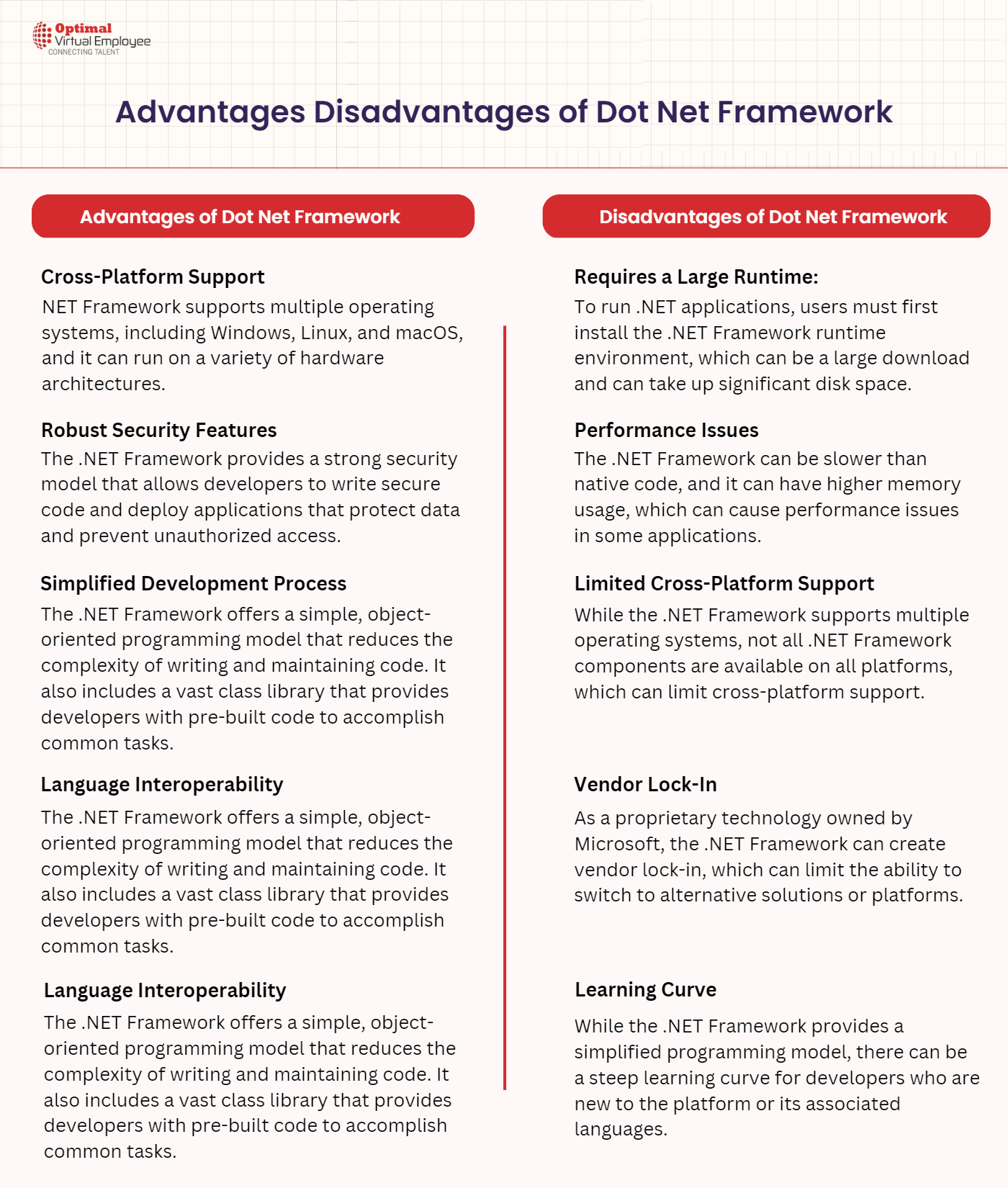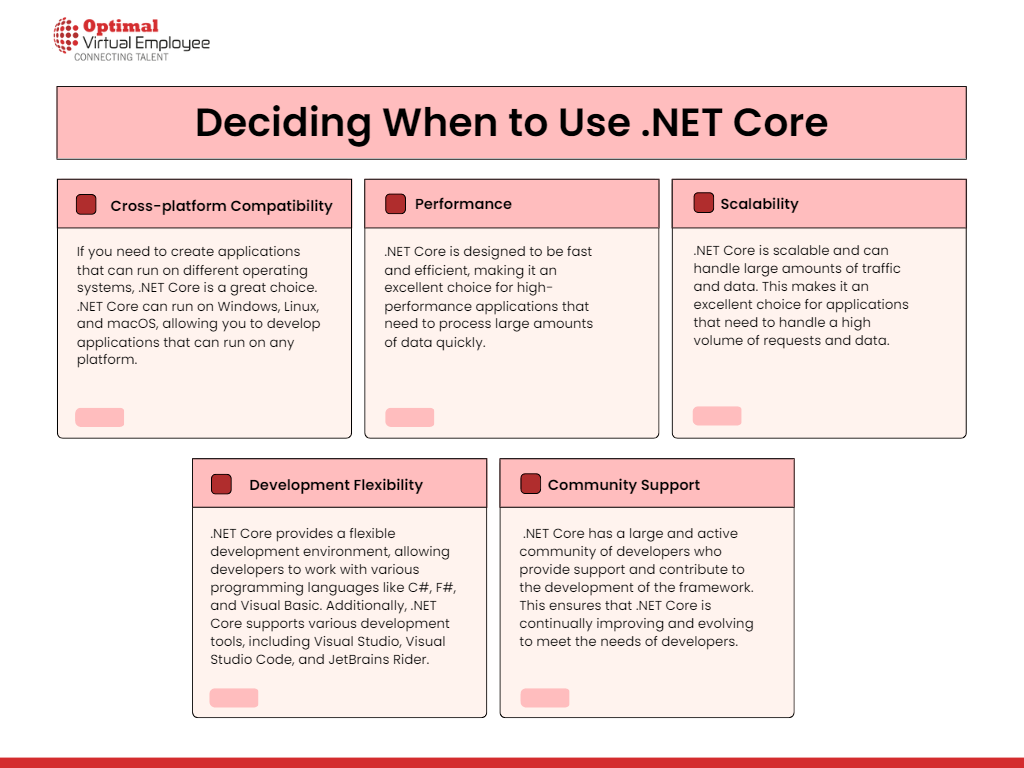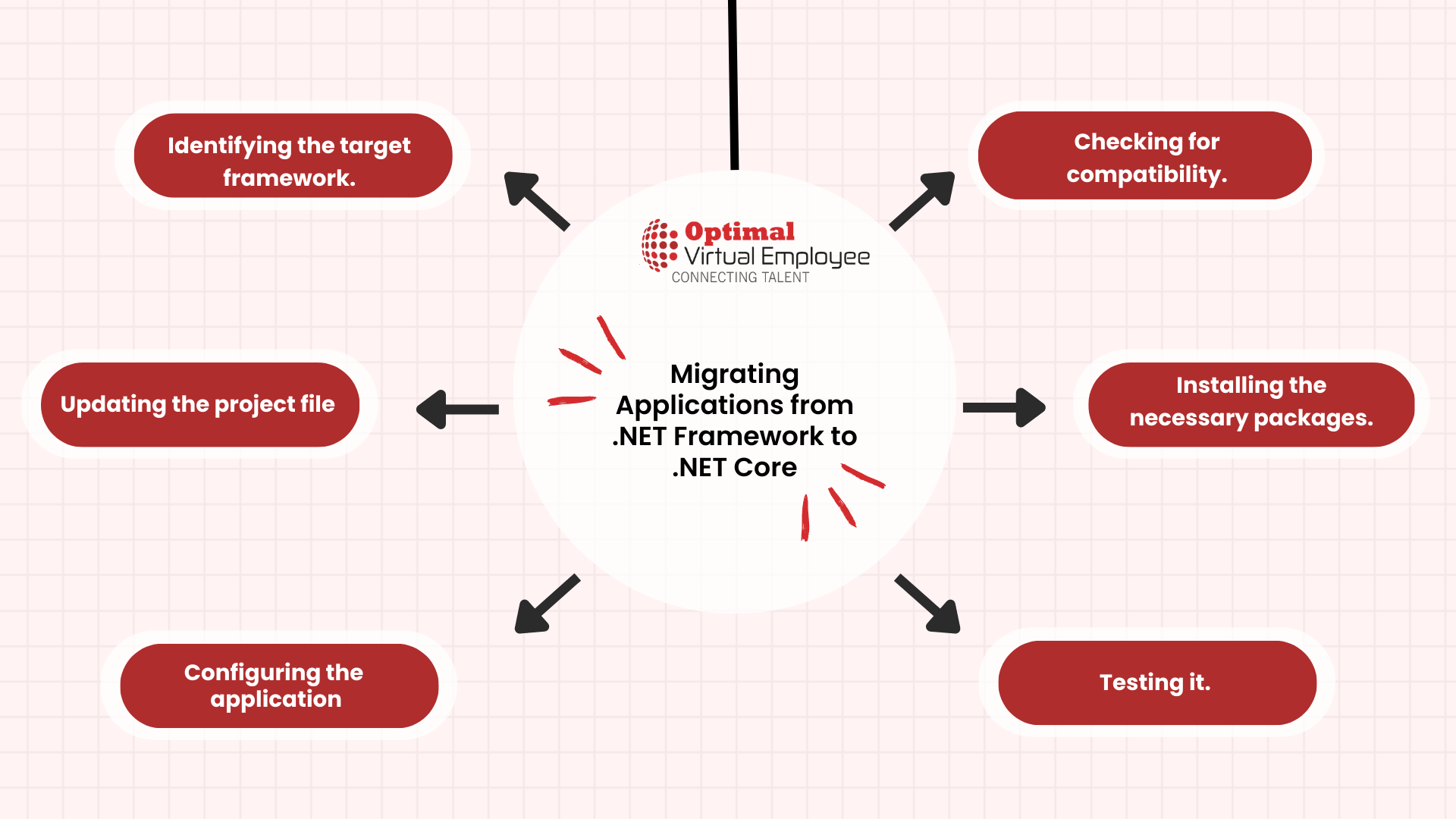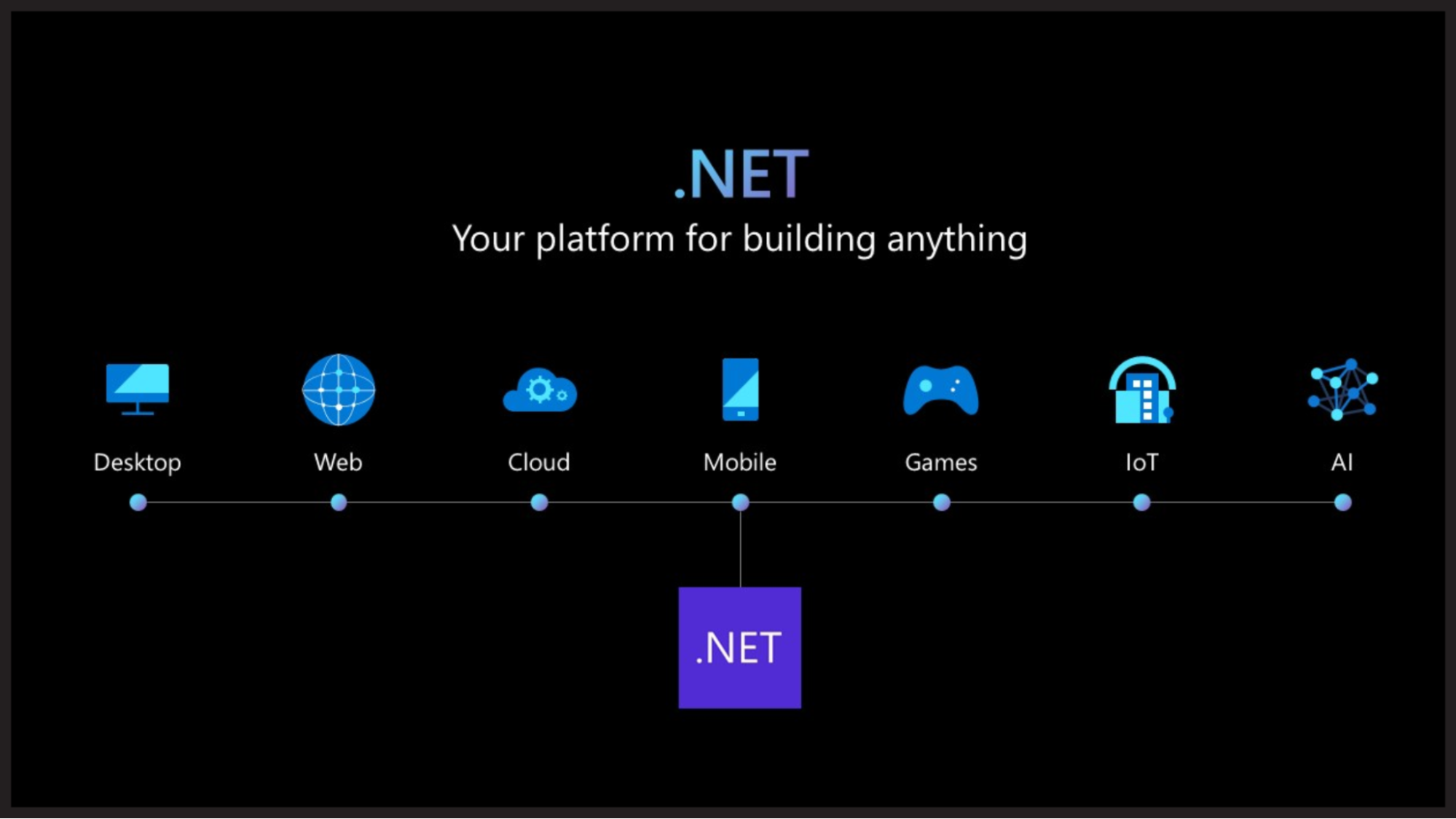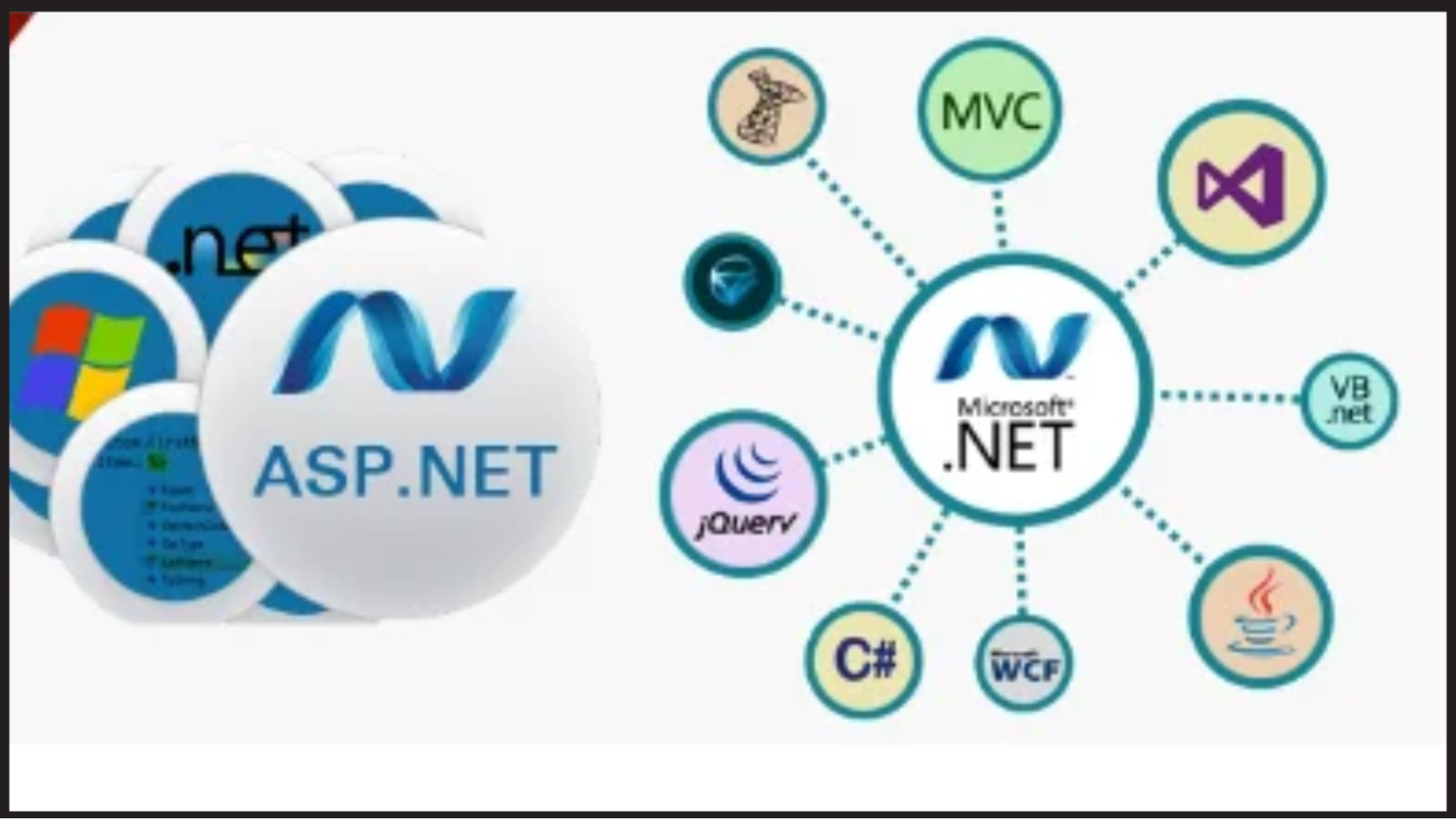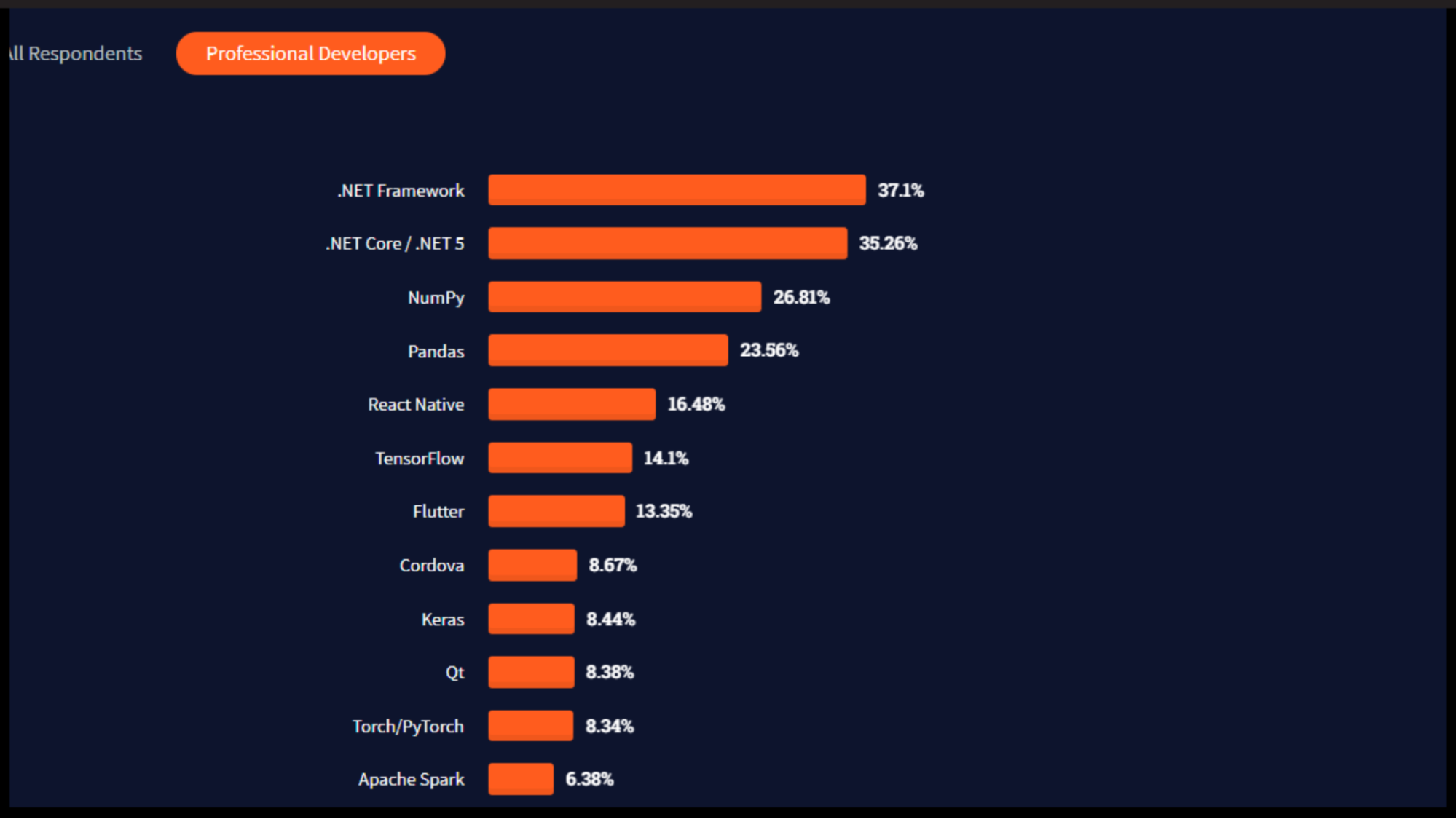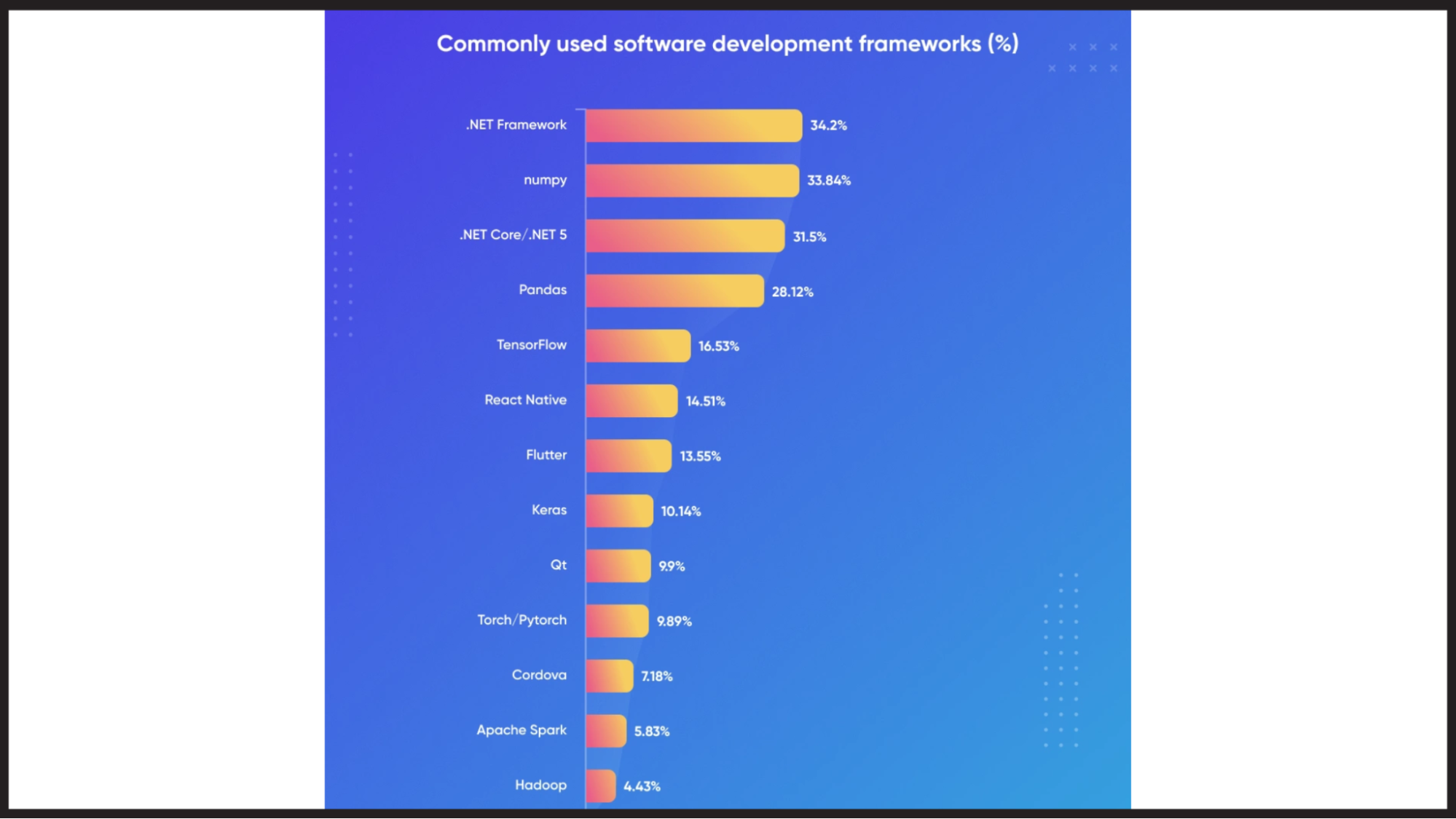Introduction to Dot Net Framework
According to the 2020 Developer Survey, ASP.NET and .NET Core rank in the top 10 frameworks by developers’ choice, with 22.9% and 20.3%, respectively. In 2001, Microsoft released the .NET framework, version 1.0, to enable companies to build cutting-edge applications. It is a comprehensive development platform that provides developers with the tools, program languages, and libraries they need to create Windows-based desktop and web applications, web services, and games. It is exceptionally secure and speedy, allowing developers to achieve great results quickly.
Microsoft first released the .Net development framework to empower developers to create applications exclusively for the Windows platform. Since then, there have been several updates; the latest version is 4.8. Currently, two popular options are available – .NET and dot NET Core – widely used for their ability to support multiple programming languages. Both these versions have a bright future ahead of them.
While C# and Visual Basic are the primary languages supported, they can support over 50 languages, making them an app development framework that is versatile. You can use the Microsoft .NET development framework for form- and Web-based apps. It is a multipurpose development platform that can also be used to build web services.
Evolution of the .NET Framework
Microsoft introduced the .NET framework in 2002, and since then, it has evolved into a convenient and fast-paced development methodology for apps. Since .NET is a valuable and effective tool, its class library is the largest, making it easy for developers to create any application using any language. As a result of its interoperability and scalability, it can be used to implement any given program.
As a result of the Next Generation Windows series in the 90s, Microsoft began developing. NET. Due to the delay in the release of NextGen, the beta version of the .NET framework was also delayed. A later version of .NET was released in 2002. It was designed to be compatible with Windows 98, Windows XP, NT, and 2000. Object-oriented web development and DLL libraries were critical features of the first version.
Later, with advanced features and convenient facilities, they also developed other versions. Following version 1, there was version 1.1, .NET Framework 2.0, version 3.0, version 3.5, version 4.0, version 4.5, 4.6, 4., and finally, the latest version 4.8, released in April 2019. You do not need to worry about migrating because migrating from ASP.NET to .NET core is relatively easy.
Because .NET development has been proven to deliver trustable results, more and more businesses are turning to .NET development. We must also know what trends make .NET stand still and ahead of other developing frameworks. Therefore, let’s dive into the latest game-changing .NET trends in the development market.
Top Dot Net Development Trends
.NET 5
The .NET MVC framework has drawn developers in with its many features, and the launch of .NET 5 only heightens their anticipation. 2021 has seen an increasing trend of .NET developers utilizing this powerful tool, as they can leverage its capabilities to convert existing apps into responsive UI systems via Blazor. Moreover, .NET 5 affords a viable route for transitioning to popular frameworks such as Angular, Vue SPA, and React. Not to worry if you are unsure how to set up your environment: plenty of tutorials exist on the web for that purpose. Additionally, there are online forums where one can get insights from industry experts. Both small-scale businesses and giant corporations use this framework to reach their goals.
The remarkable attributes of Net 5 are the reason for its appeal. Net 5 contains UWP, WPF, and Winforms. However, these features only enable desktop applications running on Windows. Here are some features that differentiate .NET 5 from other versions.
Net 5 provides the following services:
– The entity framework core, EF Core, will eventually replace EF 6.
– ASP.Net Core MVC is a hybrid of ASP.NET MVC and Web API.
– MSIX is a new desktop application packing tool that superseded the installer of the MSI package.
– JsonDocument: The Json Document library replaces System.Text.Json.JsonDocument.
Soaring Open-Source Platforms
The .NET development framework stands out in its governance of apps with an open-source platform, a departure from Microsoft’s traditionally closed approach. This shift has been signaled by introducing other similar uses, which have helped students understand that open-source technologies are also rising in popularity. This trend will likely continue into 2021 with various new Microsoft releases, and the widespread acceptance of such products will facilitate further progress.
Machine Learning .Net 1.4
The most recent update of ML 1.4 has introduced a remarkable Machine learning component to .NET app development. This feature allows users to take advantage of a command-line interface and model builder program for constructing and owning an automated Machine learning model but also permits developers using .NET to create deep neural networks using languages like C# and F# without needing to switch to another platform. The addition of this capability to the .NET family is truly exceptional.
ML.NET provides .NET developers the ability to seamlessly integrate machine learning into their online, mobile, desktop, gaming, and IoT products by leveraging their existing skills, codes, and libraries. It has enabled them to open up new customer markets through its proactive feature of sentiment analysis and image classification using DNN (Deep Neural Network) retraining with GPU support (GA release). Furthermore, it enables them to analyze sentiments and generate sales predictions using the insights derived from analysis, reports, and data transformation.
Azure Kubernetes Service
Programmers can quickly build containerized web applications using Azure Kubernetes Services, managed and highly available Kubernetes services. In addition to learning serverless Kubernetes and continuous delivery, the programmer will know enterprise-grade security and governance.
With Kubernetes, you can design, test, and deploy microservice-oriented solutions by default. There is also a considerable amount of manual work involved. Azure cloud solutions address this issue by providing crucial features that make them more productive and understandable for developers. Let us take a look at what it has to offer developers.
ASP. It gives developers a quick end-to-end application development experience and tool integration options. NETDevOps, Web API, data models, and more are among Azure’s fantastic tools and frameworks. All clusters benefit from enhanced identity and rules enforcement through the Azure directory.
Blazor Framework in C#
Known for its ability to work on both client- and server-side scripting, C# is one of the languages used in .NET development. With the addition of Blazor to C#, you can now work on any web assembly using C#. In addition to using an incremental DOM approach with Blazor, there is also Javascript running in the background with virtual DOM.
By using some of the most popular programming languages, such as C#, Razor, and HTML, Blazor is also a free, open-source framework for building amazing web apps. Using Blazor, developers can create interactive user interfaces using C#. With the knowledge that C# is used to make client and server code, it’s easier to share libraries and code. The application does not require any additional plugins or add-ons to run.
Observing how developers will write for the web in the future is much more fascinating because of this.
Blazor has the following characteristics:
– Performs routine and develops simpler layouts
– Apply forms and validation
– Blazor also offers an Injection of dependability
– JavaScript compatibility
– Rendering on specifically Server-side
– It does not require any additional plugins
– Blazor is compatible with all contemporary web browsers, as well as mobile browsers
Popular Myths About Dot Net
.NET is for Windows
This myth persists from the early days of the .NET Framework. Indeed, it was true: the .NET Framework was initially developed for Windows, and in its internals, many references to Win32 APIs via P/Invoke prevented it from being cross-platform, and this persisted even after Miguel de Icaza launched the Mono project to bring .NET to Linux.
Microsoft only began to address many of Mono’s gaps and lingering dependencies on the Win32 APIs in 2016 when they became severe about .NET Core. The early days of .NET Core vs. .NET Framework vs. .NET standard were a mess, but thankfully with .NET 5 and .NET 6, that is all in the past.
Today, .NET 6 — the most current .NET — runs on Windows, Linux, and macOS with support for x86, x64, Arm32, and Arm64.
This means that you can build .NET applications on the latest M1 MacBooks. This also means you can make .NET in your CI/CD pipelines on Linux using GitHub, GitLab, or other CI/CD tools.
It’s slower than Node/Python/Go/Rust.
It provides many times the throughput of any of the frameworks running on Node and Python while competing favorably with Rust and Go in web workloads.
In a multi-threaded runtime, blocking I/O becomes a significant constraint without asynchronous programming. This myth may have originated with earlier versions of ASP.NET. Although ASP.NET and .NET supported asynchronous programming, it was somewhat inaccessible to developers in the earlier days (using asynchronous delegates), so they rarely used them.
In recent years, the .NET team has also heavily focused on core performance in almost every aspect of the run time and addressed many inefficiencies in the code, often by re-writing internals! With facilities like Task Parallel Library and Span, you can increase the speed and performance of your applications. It isn’t going to beat Rust or C++ in raw performance, but it can handle workloads like running a web application or web API quite well.
ASP.NET trails Node.js in the open-source TechEmpower Benchmarks, Round 15 from February 14, 2018.
Certainly, .NET may not be the ideal tech for specific use cases. When it comes to “cold starts”, its just-in-time compilation and other aspects of how it handles process initiation can make it inappropriate for CLI tools or serverless functions that necessitate almost instant response to a single request. It’s worth noting that even Microsoft makes use of Python for many of its CLI programs due to this factor.
It is, however, not nearly as bad as it once was. AWS Lambda can reduce cold starts for .NET with great effort, thanks to Tai Nguyen Bui’s benchmarks, and Microsoft is developing an improved native ahead-of-time compilation (“native AOT”) for .NET 7.
It’s a Legacy Platform
In 2010, .NET shipped with the Dynamic Language Runtime (DLR) and, in doing so, ushered in an era of rapid and continued innovation about the runtime and supported programming languages as it allowed dynamic languages to be incorporated on top. NET.
As .NET has evolved, functional programming techniques have also been adopted. Today, you can build using object-oriented and functional programming techniques.
The runtime supports:
– Pattern Matching
– Discards
– Deconstructing and Tuples
– Expression-Bodied Members
It has lambda closures, generics (which Go is just getting around to), extension methods, anonymous types, record types, local functions, channels, and more! Especially for those familiar with JavaScript and TypeScript, C# on the server has much to offer.
Microsoft continues to invest in F# so that C# will inherit many of F #’s dynamic and functional elements.
The Tooling is Expensive
In line with many other myths about .NET, this is likely the result of the early tooling in Visual Studio, which was quite expensive (in the thousands of dollars!).
Besides providing a free, pretty much fully featured Community Edition of Visual Studio, Microsoft also offers other options:
– JetBrains Rider with paid and free licenses
– and, of course, VS Code
Today, even Enterprise Visual Studio is reasonably priced for its productivity level.
.NET isn’t Open-Source Friendly
This myth dates back to the days of Steve Ballmer at Microsoft.
Microsoft’s entire trajectory has changed regarding open source since Satya Nadella took over. The OSS approach Microsoft has taken is not perfect, and Microsoft still has a long way to go on this front, but it has been a long journey from the closed ecosystem it was in the early days.
The .NET compiler, along with many other internals, can be found in the GitHub public repository, and since 2015, it has been certified for Red Hat Enterprise Linux.
Having a deep set of first-party libraries written by professionals is invaluable. It also tends to have less “filler.” This is a side effect of a much richer standard and base class library set. NET.
It’s for Boomer Enterprise Development
It is an excellent platform for enterprise development in banks, finance, insurance, defense, enterprise content management, and cloud-scale backends.
However, .NET is also one of the most versatile platforms to build on.
With C#, you can build applications for virtually any use case, from desktops to mobile devices, web servers, and 3D games.
Several frameworks can also be used to build cross-platform apps with .NET:
– Microsoft’s own Multi-platform App UI
– and Avalonia
With .NET 6, Microsoft moves .NET closer to languages and runtimes that are traditionally more approachable for hobbyists and weekend hackers, such as Go, Python, and Node.js.
While .NET and C# provide additional benefits for developers, teams, and enterprises, the platform and language continue evolving.
Especially for teams considering TypeScript on Node.js, web frameworks like Express or Nest, .NET, and C# should be evaluated, given their tremendous productivity and throughput gains.
Advantages & Disadvantages of Dot Net Framework
The .NET Framework has the following advantages:
– With the .NET Framework, developers can choose from various programming languages, including C#, F#, and Visual Basic.
– The .NET Framework can run on Windows, Linux, and macOS, which provides flexibility when developing and deploying applications.
– A large and active community of developers has created many resources, including libraries, tools, and documentation, for the .NET Framework.
– The .NET Framework includes various security features, including code access security and digital signatures, which can help prevent malicious attacks.
– Developer productivity can be improved using the .NET Framework’s pre-built libraries and tools.
The .NET Framework has the following disadvantages:
– While the .NET Framework runs on multiple operating systems, it was initially designed for Windows operating systems, meaning it may not be the best choice for cross-platform applications.
– A large installation footprint makes deploying applications on systems with limited storage or bandwidth difficult.
– .NET Framework licensing can add to the cost of developing and deploying applications in some versions.
– While the .NET Framework provides good performance for most applications, it may not be the best choice for high-performance applications that require low-level hardware access.
– Even though the .NET Framework is designed to be easy to use, it still has a learning curve, especially for developers new to the platform or in object-oriented programming.
Deciding When to Use .NET Core
The business desires cross-platform integration:
Its cross-platform compatibility makes it a great choice. Its ability to run on multiple operating systems, such as Windows, Linux, and macOS, makes it a practical choice for projects requiring flexibility in the development environment. Additionally, as the list of supported operating systems expands, the potential for future compatibility increases, making NET Core an excellent choice for long-term projects.
The design demands the development of microservices:
You should choose .NET Core if you want a cross-platform solution, especially for microservices. The lightweight and scalable nature of .NET Core makes it an efficient environment for building modular, independent services that run on different programming applications.
Working with Docker Containers:
.NET Core excels at lightweight and modular architectures. It allows easy containerized application deployment across multiple platforms with minimal image size.
Project demands high performance and scalability:
NET Framework is the best option for maintaining and upgrading existing .NET applications, but if you want high performance and scalability, ASP NET Core with .NET Core is the best option.
You have to operate multiple .NET versions side-by-side:
.NET Core is an excellent choice for developers who need to run their applications on multiple platforms. With a flexible and lightweight installation environment, developers can easily integrate their applications with various versions of Dot NET with ease. Aside from the ability to run multiple services on a single server with different versions of .NET, .NET Core makes a great option for building modular, scalable systems and microservices.
The project heavily depends on the Command line interface (CLI):
Developers who prefer a lightweight editor and command-line interface control will love .NET Core. The CLI is available on most supported systems and requires minimal installation on production machines. Additionally, it can be switched to an integrated development environment if needed.
Avoiding .Net Core: Situations To Keep In Mind
.NET Core should not be considered when:
Application has to operate on Windows alone:
When you want to build desktop apps for macOS that support Windows forms as well as WPF applications, .NET Core may not be the best option. Instead, you still need to use Mono. Furthermore, your application must access Windows-specific APIs if it requires running with the Windows registry. The traditional .NET Framework better supports these specific features and APIs, so it is a good idea to stick with it.
You want to develop a WCF service:
Since NET Core does not support WCF, you must use NET Framework instead. Instead, you can use ASP NET Core MVC to create a REST API.
The project demands third-party library support:
Due to .NET Framework APIs not being entirely compatible with .NET Core, NET Framework and NET Core integration may not be fully supported.
Missing .NET Framework features:
.NET Core does not offer all the features and support for extensions and libraries that .NET Framework does. For example, it does not have the same level of support for Entity Framework v6 as the .NET Framework.
Migrating Applications from .NET Framework to .NET Core
You can switch from .NET Framework to .NET Core if your project requirements suit it better. The six steps are:
– Identifying the target framework.
– Checking for compatibility.
– Updating the project file.
– Installing the necessary packages.
– Configuring the application.
– Testing it.
These steps help ensure your application runs smoothly and efficiently on the new framework. However, not all applications can be ported, and some applications may need to be rewritten entirely. However, by following these steps, you can better evaluate whether porting your application and minimizing potential issues is feasible.
Evaluate Third-Party Dependencies
The first thing you should do when porting an application from NET Framework to NET Core is to understand how third-party dependencies work with your application. You must also know what to do if they do not work with .NET Core. Additionally, you can check the NuGet packages on the NuGet website by looking at the ‘Dependencies’ section.
You should test the packages and determine if they leverage unsupported APIs before using them in your application to make an informed decision.
Analyze Migration Types
The migration approach for your software will depend on the development and release process. In particular, the amount and complexity of Windows-specific code will determine the migration strategy for your project.
Target .NET Standard Library
Furthermore, NET Standard libraries are available on many NET runtimes, making it easy to create cross-platform libraries. It is best to target the .NET standard version that is as low as possible for your project to optimize compatibility across eight platforms, as different library versions are supported to varying degrees across eight platforms. As a result, it will work on all platforms without referencing higher versions.
Retarget Projects
The fourth step is to ensure compatibility with non-supported APIs by targeting NET Framework 4.5.2 in Visual Studio using the “Target Framework” command and recompiling the project.
Port tests code
Next, you will need to port your test code to .NET Core:
– Do a code analysis to determine if your solution is compatible with NET Core.
– Select a testing framework appropriate for your solution, such as xUnit, MSTest, or NUnit.
– These tools provide templates for developers to write Core tests, which are easily searched on Microsoft’s website.
Execute Porting Plan
Last but not least, to simplify the migration process, it’s recommended that you divide your codebase into layers. Then, you can quickly identify and migrate specific sections of your project to DotNET Core.
– Firstly, assess the “Base” library, which serves as the data models and methods.
– Secondly, create a new Core project and incorporate the Base library.
– Thirdly, make the necessary changes to compile the code.
– Lastly, repeat the process for any additional layers.
Dot Net’s Evolution Vectors
Dot net is a development platform that enables developers to create applications running on any operating system. The platform is based on the Microsoft .NET Framework, which provides a set of libraries and tools developers can use to create applications.
The .NET Framework includes language-independent components that any programming language can use to create applications. These components include a common language runtime (CLR), which provides a runtime environment for applications, and a set of class libraries, which provide functionality that applications can use.
Dot net has evolved over the years to include new features and capabilities. The latest version of the .NET Framework, version 4.5, supports building Windows Store apps, cloud computing, and web development.
Technical Aspects of .NET Evolution Vectors
.NET is evolving rapidly, with new features and capabilities being added regularly. This constant evolution means that .NET developers need to keep up-to-date with the latest changes to be able to take advantage of them in their projects.
There are several ways that developers can stay up-to-date with the latest .NET developments. The most obvious way is to follow the official Microsoft .NET blog, which covers all the major announcements and releases. Another helpful resource is the .NET mailing list, which provides a forum for discussion and debate around .NET development topics.
Finally, it’s worth following the work of some key figures in the .NET community, such as Scott Guthrie and Phil Haack. These individuals are often at the forefront of new developments in .NET, and their work can provide invaluable insights into what’s coming next for .NET development.
Impact of Dot Net Evolution Vectors on Different Development Platforms
It is no secret that the .NET platform has undergone significant changes over the past few years. The latest version, .NET Core, represents a substantial platform development and deployment shift.
The first change to consider is the move to open source. .NET Core is now an open-source project hosted on GitHub. This represents a significant shift in how Microsoft develops and maintains the platform. It also opens up .NET to a broader community of developers who can contribute to its evolution.
The second change is the introduction of cross-platform support. .NET Core can now be used on macOS, Linux, and Windows. This makes it much easier to develop and deploy applications across multiple platforms.
The third change is the focus on modularity. .NET Core is designed to be more modular than previous versions of .NET. This means that applications can depend on only those parts of the platform that they need, making them more efficient and scalable.
These three changes – open source, cross-platform support, and modularity – have significant implications for different development platforms.
For example, Windows Forms applications can now be built using .NET Core and deployed to any platform that supports .NET Core (including MacOS and Linux). This opens up a new world of possibilities for developers targeting multiple platforms with their applications.
Similarly, ASP.NET Core can now be used to create web applications that are more versatile and resilient across multiple platforms. And with its Cloud Native Computing Foundation (CNCF) certification, ASP.NET Core is now ready for production deployment in cloud-native environments like Kubernetes and OpenShift.
Finally, Xamarin forms and other mobile development frameworks that use .NET can also benefit from the new features of .NET Core. Xamarin forms can now create feature-rich cross-platform mobile apps with access to the same .NET libraries available on Windows and MacOS.
The evolution of .NET has significantly impacted different development platforms. Open source, cross-platform support, and increased modularity have opened up new possibilities for developers looking to target multiple platforms with their applications. As a result, developing the .NET platform is now easier than ever before.
Benefits of Using Dot Net Evolution Vectors for Software Development
The Microsoft .NET Framework has been around for over a decade now. It was released in 2002 and has become the go-to platform for building Windows applications. The latest version, .NET 4.5, was released in 2012.
The .NET Framework is a comprehensive and consistent programming model for building applications with visually stunning user experiences, seamless and secure communication, and the ability to model a wide range of business processes.
The benefits of using the .NET Framework for software development are many:
– It provides a clear and concise programming model that helps developers quickly get started building applications.
– It includes a wealth of powerful libraries that provide standard functionality that can be reused across multiple applications.
– It supports various programming languages, making it easy to integrate existing code or develop new code in the language of your choice.
– It runs on multiple platforms, including Windows, Linux, and macOS.
In short, the .NET Framework is a powerful tool for building high-quality software applications.
Challenges to Adopting Dot Net Evolution Vectors
Microsoft’s .NET platform has been around for over a decade, and during that time, it has undergone several significant evolutions. The latest of these is the .NET Core framework, which was released in 2016. Since then, there have been several challenges to adopting .NET Core as the next evolution vector for .NET development.
One of the biggest challenges has been the lack of support from Microsoft for .NET Core 1.x. While Microsoft did provide some support for .NET Core 2.0, they have not done so for .NET Core 3.0 or later. This has left many developers feeling abandoned by Microsoft and hesitant to adopt .NET Core as their primary development platform.
Another challenge has been the slow adoption rate of .NET Core by third-party libraries and tools. Many popular libraries and tools have yet to add support for .NET Core, which makes it difficult for developers to use them in their projects. This is slowly changing as more and more libraries, and tools are starting to add support for .NET Core, but it is still a significant challenge nonetheless.
Finally, many developers resist change and are reluctant to switch to a new platform, even one as well-established as .NET Core. This resistance can be due to factors such as fear of learning new technologies or not wanting to deal with the migration hassle. Whatever the reason, this resistance can make it challenging to start.
Is .NET Framework Dead?
As a result, Microsoft has made it clear that the .NET framework as we know it today is on its way to retirement. According to industry experts like the co-founders of broadbandsearch.net, who comment on ifourtechnolab’s website – “it seems that the .NET product cycle is coming to a close. While it’s not in the immediate future, it certainly has already been hit with an end date, with v.4.7 ending in 2022.”
In 2019, Microsoft announced that the .NET v.4.8 would be the last release of the framework. However, this did not mean that legacy frameworks were finally abandoned. A new era of .NET frameworks began with the release of .NET Core 3.0 later in 2019. The .NET Core 5.0 eventually succeeded .NET Core 3.0, so in other words, the .NET Core replaced the legacy framework. It did not contain as many features as the .NET Framework, however.
The new .NET Core framework has replaced or discontinued many legacy systems from the original framework. .NET application development services firms have historically relied on .NET web forms and Windows Communication Foundation (WCF), both of which have become obsolete since the release of .NET Core 5.0. As a result, many asp.net core developers have turned to alternative frameworks such as Blazor, gRPC, or CoreWCF.
By merging the .NET and .NET Core platforms, Microsoft has enabled developers to no longer utilize the original platform’s key features. In this sense, the .NET framework is dead.
What is the future of Dot Net Framework?
Microsoft is transitioning away from the .NET Framework and placing its focus on making .NET Core robust and agile. Despite the challenging times of the Covid-19 pandemic, .NET 6.0 was released in early November 2021. Moreover, .NET Core 7.0 and 8.0 are planned for launch in 2022 and 2023, respectively, while sustaining regular updates for the older version to maintain optimal performance for .net development services.
.NET 5.0 and version 6.0 provide cross-platform capabilities and are better equipped for Internet of Things (IoT) and mobile application development.
In version 6.0, the proprietary .NET framework was transformed into an open-source, cross-platform development platform, the fastest and most secure version yet. The version boasts several features, including:
What is the future of Dot Net Framework
–Improved Security
–Long-term support version
– Hot Reload
– Improved performance across the board
– Unified platform for browser, cloud, desktop, mobile, and IoT
– Arm64 Support
– C# 10 and F#6 with language improvements
These versions and updates have enhanced the capabilities of the framework and infused confidence amongst dot net development companies. Enterprises are now more committed to its future use.
According to the 2020 Developer Survey, ASP.NET and .NET Core rank in the top 10 frameworks by developers’ choice, with 22.9% and 20.3%, respectively.
Open-Source Policy: Microsoft has earned a reputation through lowering entry barriers for .NET, just as Java and Python have earned their credibility and value through their open-source policies. In 2022, .NET 6.0 accessibility for education could profoundly affect .NET development.
Future of Dot Net Apps: .NET applications will continue functioning without more feature additions. The .NET development and bug fixes may move to open-source platforms like Xamarin.
Major Blazor: Blazor has been promised a bright future by Microsoft. It will run .Net code in all browsers with no browser plugin required and much more.
Security: Due to the November 2021 version update, .NET has become more secure. This will boost the trustworthiness of the .NET framework and positively impact the business of net development services providers.
Challenges & Opportunities for developers: The new platform offers many opportunities to new developers, but old developers will have to learn and transition to the new .NET Core platform.
Unified Platform: This new capability will assist the .NET development services to reuse code across platforms and apps, as .NET 6.0 is a unified platform that enables the development of cloud, desktop, IoT, browser, and mobile apps.
Hot Reload: Developers can increase productivity and reduce time with the Hot Reload feature of .NET 6.0. With this feature, they can see changes immediately, a significant advantage.
Conclusion: So, is the .NET Framework Dead?
It is not dead and will not be in the foreseeable future.
As a result of unifying the .NET and .NET Core frameworks, many developers may have been distressed by the .NET Core updates. They may not be able to use the major features of the original platform. With the promised benefits of the .NET Core 3.0 version and beyond, Microsoft should be able to make it a popular choice for developers.
As per the 2020 Developer Survey by Stack Overflow, .NET Core emerged as the most trusted framework, with 71.5% trust votes.