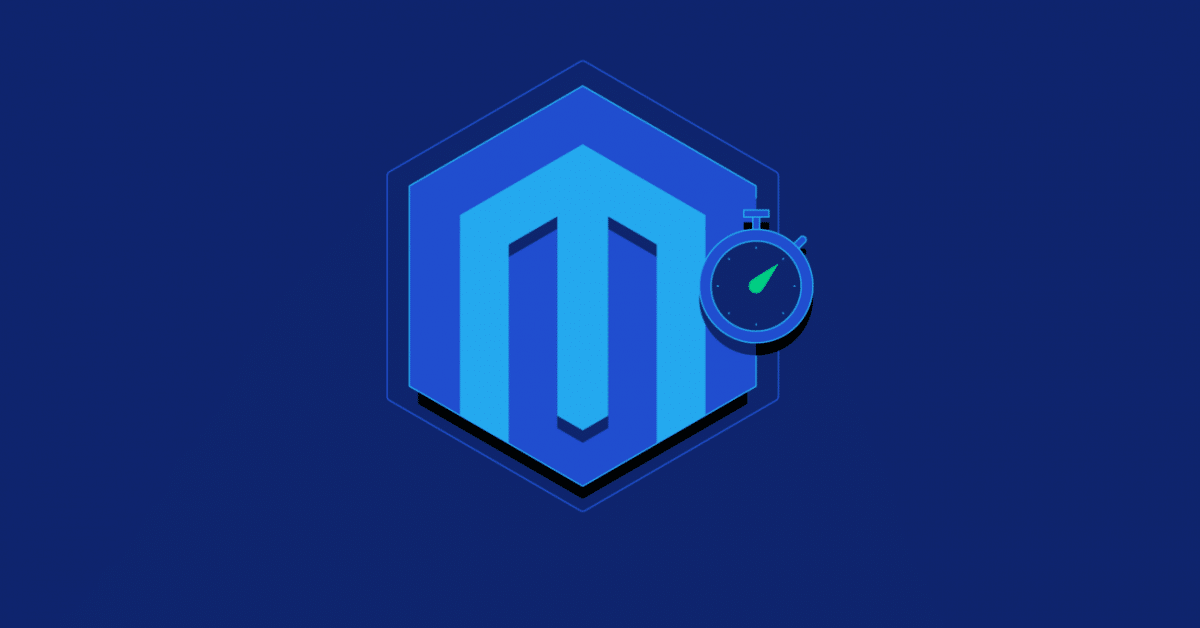Boosting performance is key to maximizing success with Magento. This article explores effective and straightforward methods for optimizing Magento speed, ensuring your platform performs better and meets customer needs.
Why Does Magento Speed Matter?
Magento is a popular choice among retailers for eCommerce, and speed is crucial for both customers and store owners. The platform’s speed directly impacts website performance and, in turn, sales. Studies indicate that if a website doesn’t load within 3 seconds, about 50% of visitors may leave. Moreover, modern users expect webpages to load almost instantly, so slow loading times can lead to custom.
Moreover, search engines like Google take website speed into account when ranking search results. If your Magento site doesn’t meet performance standards, it’s less likely to appear at the top of search engine pages, making it harder for customers to find your business or products.
Having a fast website is crucial for maintaining customer trust and loyalty, and for preventing them from switching to competitors. Magento’s advanced features help websites run faster, leading to increased customer satisfaction and organic traffic. It focuses on optimizing page speed through practices like JavaScript bundling, content caching, and server-side CSS generation. Additionally, Magento considers the user’s device to further enhance speed performance, ensuring maximum conversions for all users regardless of their device or Internet connection.
Still, there are some common issues with its performance.
Common Issues with Magento 2 Performance
Common issues like slow-loading pages, lagging user interfaces, and website crashes often occur among Magento 2 users. These problems typically stem from improper hosting configurations, software bugs, and complex code structures. Let’s delve into these issues in more detail:
Inadequate Hosting: Optimizing performance requires a hosting plan tailored to eCommerce websites, offering powerful server resources like high-speed SSD storage, PHP7+, SSL certificates, multiple CPUs, and RAM. Choosing a hosting provider that provides technical assistance for Magento development and deployment can also help ensure optimal performance and system reliability.
Incorrect Operation Mode: Operation modes dictate how Magento interacts with components such as 3rd party services, caches, and databases. Using the wrong operation mode can increase latency and worsen performance issues. Ensure you’re using the appropriate operation mode for your business needs to maximize store performance.
Poorly Configured Caching: Caching offloads intensive activities from the server, improving resource efficiency. Improper caching configuration can significantly impact system functionality, leading to slower page loading times and an unresponsive user experience. Managed hosting services often offer advanced configuration support, simplifying the caching setup process.
Bloated Themes or Excessive Extension Use: Themes and extensions with unnecessary code and features can degrade user experience. Be selective about the extensions you install to avoid conflicts and slowdowns when using multiple extensions. Taking proactive measures in theme and extension selection will help maintain a smooth user experience for customers browsing your store.
Magento 2 Speed Optimization Tips
Speed is crucial for eCommerce websites. By following the tips below, you can ensure your Magento site remains at peak performance:
Let’s get started:
Update to the Latest Version of Magento
Ensuring your Magento site is up-to-date is crucial for maintaining a secure and efficient online store. As technology and online security measures evolve, so do Magento versions. We highly recommend staying up-to-date with the latest Magento release by downloading necessary updates and patches for optimal performance.
If you’re hesitant about migrating from Magento 1 to Magento 2, consider that updates often include enhanced security, new features, improved functionality, and bug fixes. This ensures you get the most out of your eCommerce platform, keeping your store secure and providing an excellent customer experience.
Choose Reliable Hosting
Choosing the right hosting provider is crucial for your Magento 2 website’s performance. If the provider can’t handle your traffic or visitors, it can slow down your site. Consider factors like CPU power, RAM, storage, and network connection. Look for hosting plans with Magento 2 optimization features like advanced caching, log cleaning, data compression, and isolation capabilities.
Avoid Built-in Cache Solutions
While built-in caches aim to enhance speed and performance, they might not always achieve the desired effect. As different stores have varying speeds and performance needs, using a more specialized caching solution could be necessary.
For Magento 2-based businesses, leveraging Memcached and Redis, popular memory caching systems, can significantly boost speed optimization. Memcached allows caching operations directly from RAM, reducing the need to pull from a server or database and potentially increasing data fetch speeds by up to 500%. On the other hand, Redis excels in page caching, utilizing a built-in memory system to store user-initiated commands in an isolated area, reducing load issues common in systems lacking such safeguards. Both services offer advanced performance and scalability at low implementation costs, making them excellent choices for Magento 2 speed optimization.
Keep Indexers Updated
Indexers are crucial processes that help sort, filter, and search products in your store, ensuring a smooth and efficient shopping experience for customers. Keeping them up-to-date is essential, as outdated indexers can slow down page loading times and result in a poorer user experience. It’s recommended to regularly re-index all indexers either in the Magento admin area or using SSH commands from the command line interface. This ensures accurate search queries, correct category counts, and proper functionality of rule-based promotions.
Use Varnish Cache
Varnish Cache is a valuable tool for web applications that use a lot of dynamic content. This open-source, high-performance web accelerator acts as a content delivery network and is easy to install and configure for Magento. With Varnish Cache, static content like images and stylesheets can be served faster, improving page-load performance. It can also cache dynamically generated pages, making it a comprehensive solution for optimizing Magento 2 speed.
Varnish stores webpage copies in its memory and serves them to repeat visitors instead of fetching content from the backend server. It also handles multiple simultaneous requests, which is helpful during peak traffic periods. Implementing Varnish in your Magento store will not only speed up loading times but also enhance user engagement and experience.
Audit Third-Party Extensions
Installing third-party extensions can be quick and easy, but it’s important to stay vigilant about their management. These applications can change over time due to updates and modifications. Performing regular audits helps ensure that all installed extensions are compatible with your store and aren’t negatively impacting operations or slowing down page loading times. During the audit, consider how the software affects page loading times, web server usage, and other relevant metrics related to your store’s performance. Ensuring compatibility with your version of Magento 2 helps businesses avoid costly downtime and enjoy long-term benefits such as faster loading times, improved scalability, and enhanced user experience.
Conclusion
To provide the best experience for customers and site visitors, it’s crucial to regularly update speed optimization strategies and monitor your website for potential performance issues. Setting up a reliable hosting environment and implementing a suitable caching strategy are vital parts of a comprehensive optimization plan. With the right involvement from your technical teams and an effective alerting system, Magento 2 sites can be maintained for optimal performance, leading to improved user experiences and higher conversions.