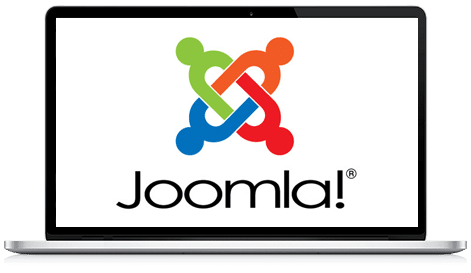The more popular your Joomla website becomes, the more security concerns you’ll face. Hackers are always looking for ways to exploit your website for their purposes, often using DDoS attacks on your host or network.
Joomla! is a powerful and secure CMS, but we sometimes make it vulnerable ourselves.
As Joomla gains popularity, more individuals and businesses of all sizes rely on this open-source CMS to showcase their products and services online. More than 2.5 percent of websites are now powered by Joomla. According to research by SUCURI, Joomla is the second most downloaded CMS, with over 68 million downloads, but it is also the second most targeted platform for infected websites.
Hackers may attempt various methods to attack or bring down your Joomla site, ranging from remote file inclusion to cross-site scripting to the common SQL injection.
As an admin, you are responsible for ensuring that your Joomla site is properly patched, updated, and secure.
A correctly configured Joomla CMS on a properly configured server is as secure as any other off-the-shelf solution.
In this post, I will discuss the best practices to secure a Joomla website. Let’s get started!
Best Practices to Secure Your Joomla Website
Ensure Your Joomla and Extensions are Up to Date
Many website owners forget to upgrade to the latest Joomla version, leaving their site vulnerable to security risks. Joomla regularly fixes security issues in new releases, so failing to update means leaving your website open to vulnerabilities.
Use Strong Passwords for Administrator Login
Leaving the default administrator username as “admin” and using a weak password makes it easy for hackers to guess and compromise your site. By using a strong, unique password, you can significantly improve your site’s security.
Delete Unused and Unsecured Extensions
While it’s great to experiment with new functionality by installing extensions, it’s important to remove any that you’re not using. Low-quality extensions can create vulnerabilities in your site, so it’s best to delete them to reduce security risks.
Regularly Backup Your Website
Regular backups are essential for quickly restoring your website in case of issues. Choose a reliable hosting provider like SiteGround that offers good backup plans. Additionally, consider using an extension like Akeeba Backup for extra peace of mind.
Monitor Your Joomla Site
Use tools like StatusCake to monitor your website for downtime or defacement. These tools can notify you via email, Slack, or SMS if your site becomes unreachable, allowing you to take immediate action if needed.
Use Security Extensions
Implement powerful security extensions to protect your site from spam, known vulnerabilities, and attacks like brute force attacks and SQL injections. Extensions like R Antispam, Incapsula, and Security Check are effective options available in the Joomla extensions directory. Choose one that suits your needs for added security.
Enable Two-Factor Authentication (2FA)
Two-factor authentication (2FA) adds an extra layer of security to your Joomla website by requiring not just a username and password, but also a piece of information that only the user has access to, such as a physical token or a One-Time Password (OTP).
An OTP is a six-digit code generated by cryptographic functions at regular intervals. Even if a hacker obtains your Joomla administrator username and password, they would still need the OTP to log in to the system. To enable 2FA, you’ll need Joomla version 3.2.0 or higher.
Here’s how to enable and configure the 2FA plugin for your Joomla backend:
Joomla CMS includes a built-in plugin for Two-Factor Authentication (2FA). Follow these steps to enable and configure the 2FA plugin for your Joomla backend:
– Log in to your Joomla admin dashboard.
– Navigate to the “Extensions” menu and select “Plugins.”
– Look for the “Two Factor Authentication” plugin and click on it to access its settings.
– Activate the plugin by toggling the “Status” to “Enabled.”
– Modify the plugin configuration to enable 2FA for the backend only. You can do this in the “Basic Options” section.
– Click on “Save & Close” to save your changes.
– Edit your user account in the “Users” section of the Joomla backend.
– You will now have a new tab or options for Two Factor Authentication.
– Enable 2FA for your user account. You may need to input a secret key or QR code provided by the 2FA method you set up.
– After you save your user profile, it will give you a one-time emergency password for recovery purposes.
– You can use the Google Authenticator app, Authy app, or Microsoft Authenticator app to set up 2FA.
– Test your 2FA setup by logging out and attempting to log back in. Make sure to have your 2FA device ready.
– Consider enabling 2FA for all users on your website for added security.
Utilize SSL Certification
Ensure your site uses an SSL certificate and force Joomla into SSL mode.
Before enabling SSL mode, ensure that you have configured an SSL certificate for your site’s domain; otherwise, you will not be able to enable this feature.
When you use an SSL certificate on your website, it encrypts the user’s username and password before sending them to your server over the internet.
Final Thoughts
Securing your Joomla website is crucial for maintaining a successful online presence. By following these steps, you can reduce the chances of your Joomla website being hacked and ensure it is more secure than ever before. Additionally, you’ll be able to recover your site quickly if it is hacked. Regularly updating Joomla core and extensions, using strong passwords, and implementing SSL certificates are just a few essential steps to secure your Joomla website.
Remember, security is an ongoing effort, and taking proactive measures to secure your website today will ensure its safety and success in the future. I hope this information helps you! Feel free to share your additional tips with us.