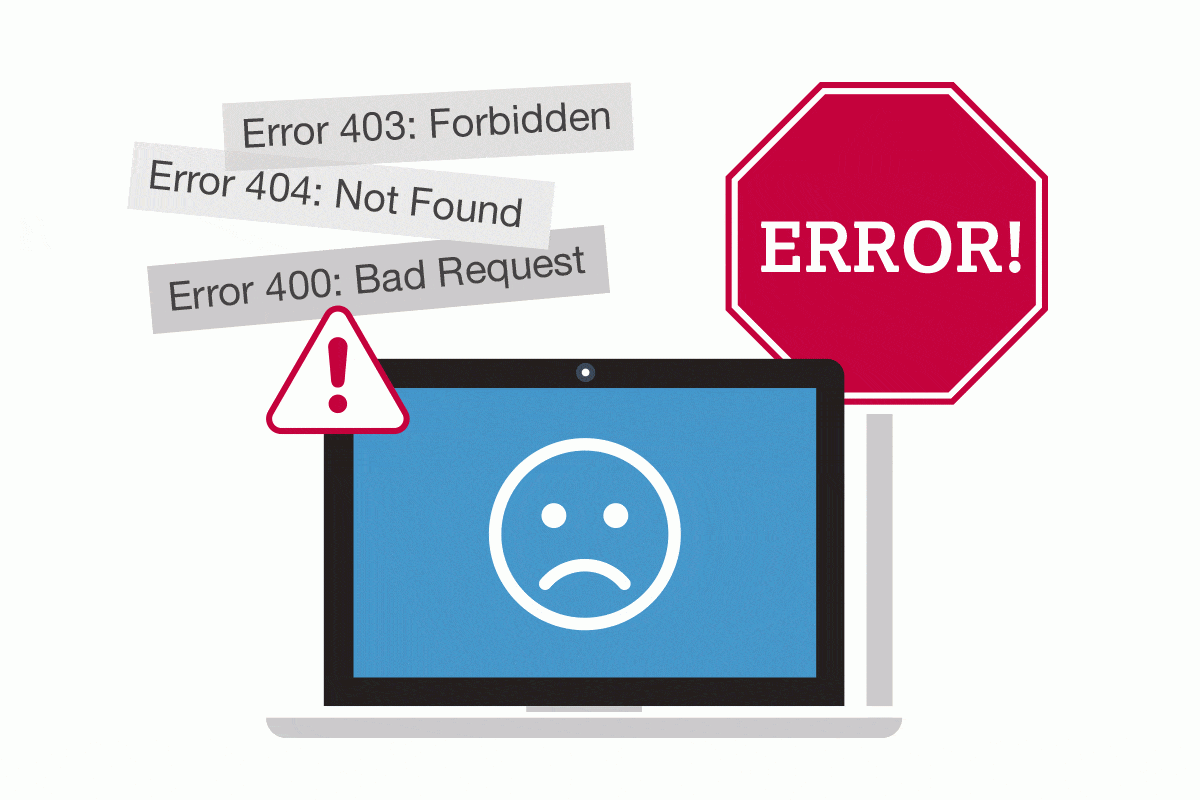Website errors are more like torture for every webmaster and web developer but to fix them is a part of their job. The developers find it extremely difficult to find and fix these errors as they cause a lot of disruption for the developer, site services, and customers. Although, a lot of errors that show up often are easier to fix as developers have found the relevant solutions for them.
What are website errors and how can they ruin your website?
Website errors come up due to misconfiguration in the server. Most of the time these problems occur due to the software. Very rarely it happens due to the hardware. The errors are defined using HTTP specifications thus are easy to identify and read. As soon as the error is identified, it becomes way easier to fix them. But 1 error invites several other errors so one should fix the error as soon as possible. In case, if a website is hacked, the errors that will occur due to hacking are a roadway to an ocean of several other errors.
The errors affect the website noticeably. You end up losing the SEO ranking. Customers start complaining about the problems they face while using the website. The errors can take up your sleep as it takes a good amount of time to get fixed. You can hire a professional website error checker online to resolve this issue. You can also look for information on the internet for solving the errors.
Let us talk about the 15 most common errors that occur most of the time:
1. 401 Unauthorized
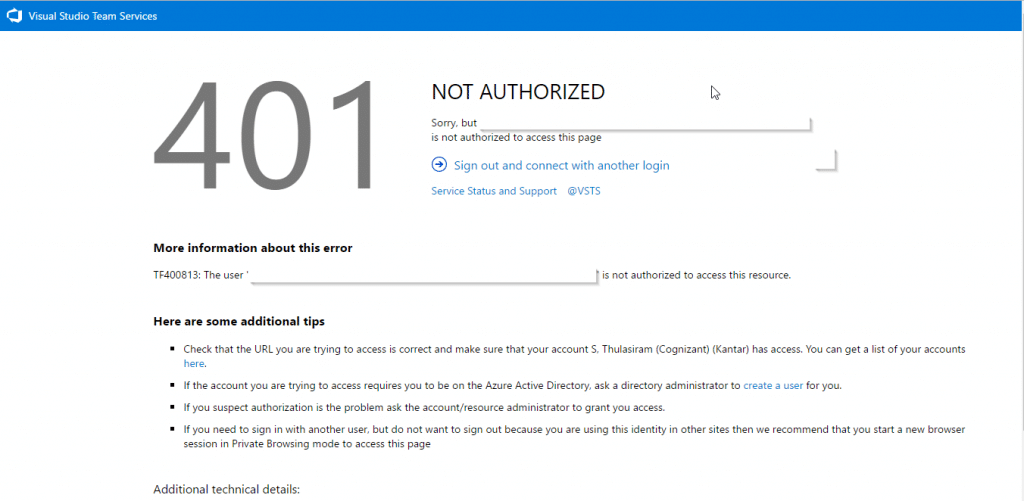
This error shows up whenever a user attempts to take access to the website in an unauthorized manner. The website owner can add the password to protect the website by using their cPanel account. It is one of the best ways to provide extra security to the account. It will restrict the actions of hackers as they cannot access the admin area without adding the password.
2. 500 Internal Server Error
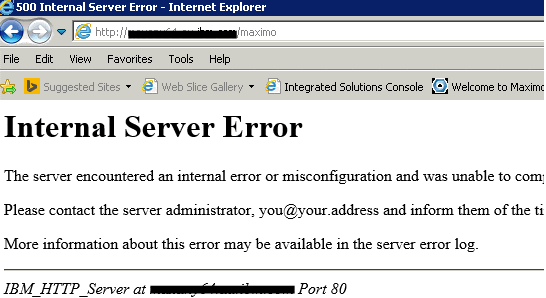
It is one of the most commo
n error messages that every other web user experiences. This error occurs whenever an internal problem comes up by a web server. It takes place due to an overload in the webserver. It can be easily solved by reloading the page, deleting the cookies, and restarting the browser you’re using.
3. 400 Bad Request
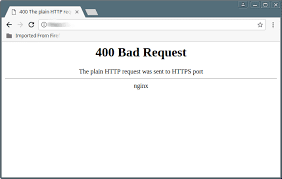
In case the request you’ve made is corrupted, this message will show up. It shows that something is wrong with the web browser in relation to the request you’ve made for the website. Most of the time it means that the data sent by the browser doesn’t follow the HTTP protocol rules. Sometimes the server is unable to understand the processing of the request with a malformed syntax. It means something is wrong from the user’s end.
4.501 Not Implemented
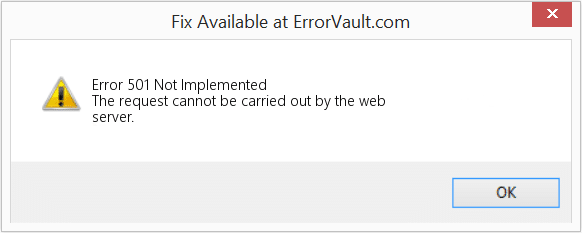
This indicates that the browser is not able to support the feature that one has requested.
5.404 Not Found
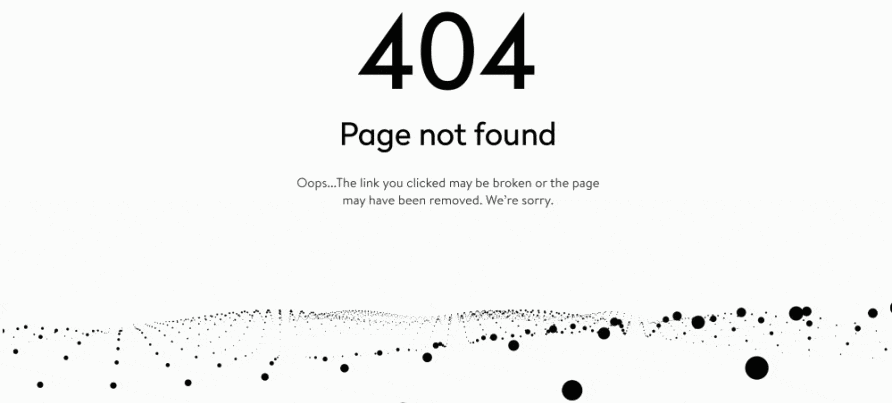
If a user tries to open a non-existing webpage, this error shows up. It appears on the screen whenever a user closes the browser then hits a stop button. Sometimes this message comes up when the file is very large or the server is running slow. It is very common, so you must have come across this error while web-browsing. If the server of the website cannot find the requested location this error message will appear on the screen. Sometimes people mistype the URL, or when the user tries to reach a website that doesn’t exist anymore this error will show up. By increasing the bounce rate, the 404 errors on the website can be decreased.
6.403 Forbidden
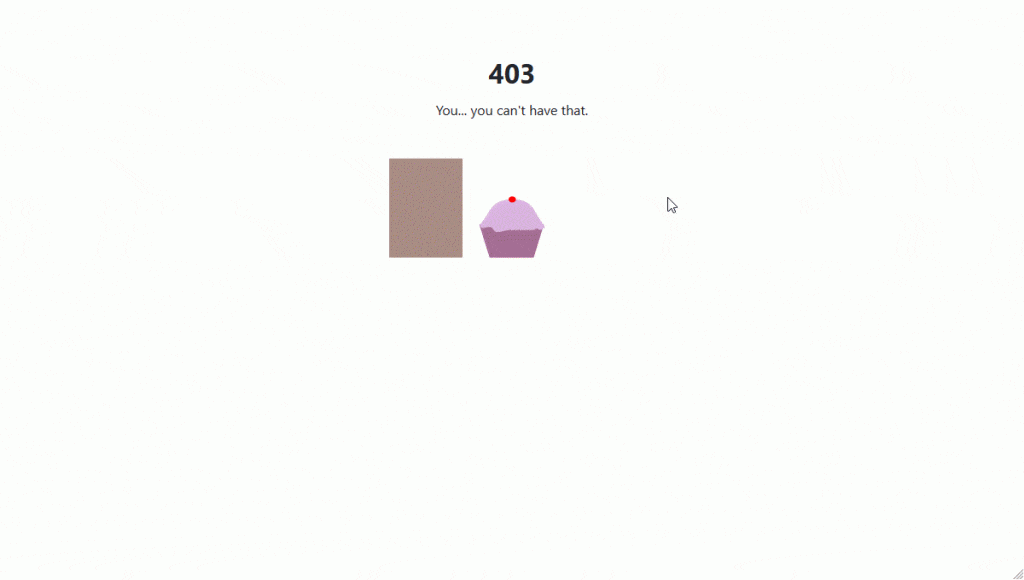
If someone tries to access the forbidden directory of a website, this error will show up. It means the login service is not available on this specific website. If the user is not allowed to browse the directory of the file that he is searching for, this error will appear on the screen. This error is set up by the owner of the website to protect their data that contain vulnerable information about the brand.
-
Error 408 Request Timeout
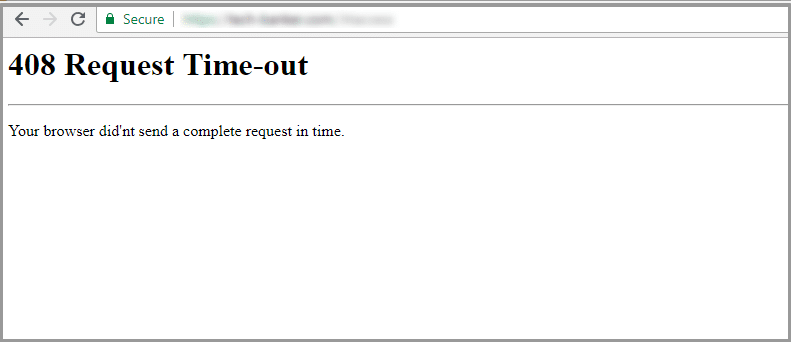
This error code can be more like a symptom of the server or the client. It states that the web server is unable to complete the request in a specific time period. It can also mean that the website is attacked by hackers, or there is a problem with the web browser due to which complete data is not received.
-
Failed DNS Look-Up
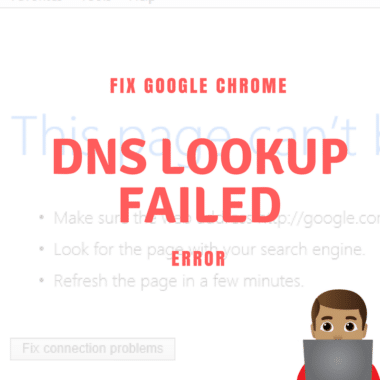
Sometimes the URL of the website is not translated, so this error shows up on the screen. It is observed on commercial sites due to the overload.
-
Connection Refused By Host
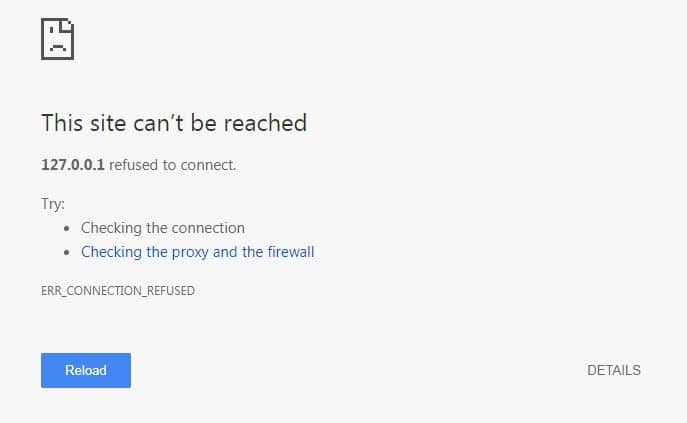
It is more like a 403 error, which means that the user is unauthorized and cannot access the site. It also occurs when the user enters the wrong password while logging in to the website.
-
Infinite Loading And Redirect Loop
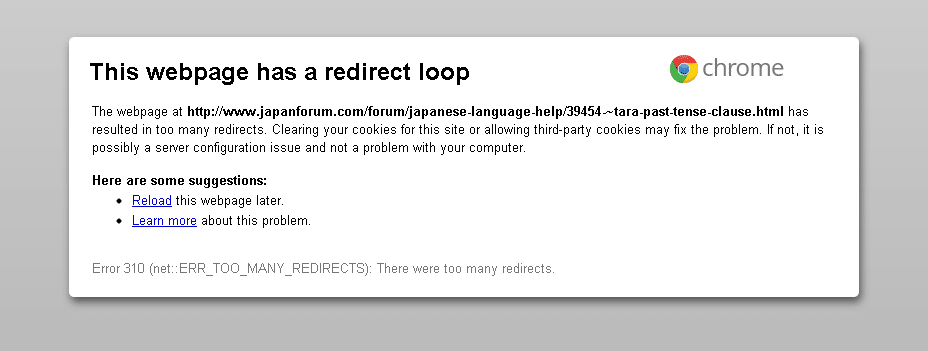
People face this issue where the website is stuck in an infinite loop. It is a very common problem with renowned web browsers like Google Chrome. The most convenient way to get out of this issue is to go to the settings and reset the cache, history, and other associated systems with it.
Conclusion
Errors come complimentary with every website. One cannot make and run a perfect website as it is a part of the process. The best way to tackle such problems is to stay calm yet proactive. No one wants hackers to hack the website so it is better to keep the security of your website intact and fix the errors that can contribute to hacking as soon as possible.
I hope this article helped you to get a clear image of the basic errors and why they occur. Always keep your best foot forward while learning and fixing the errors and your business will bloom.