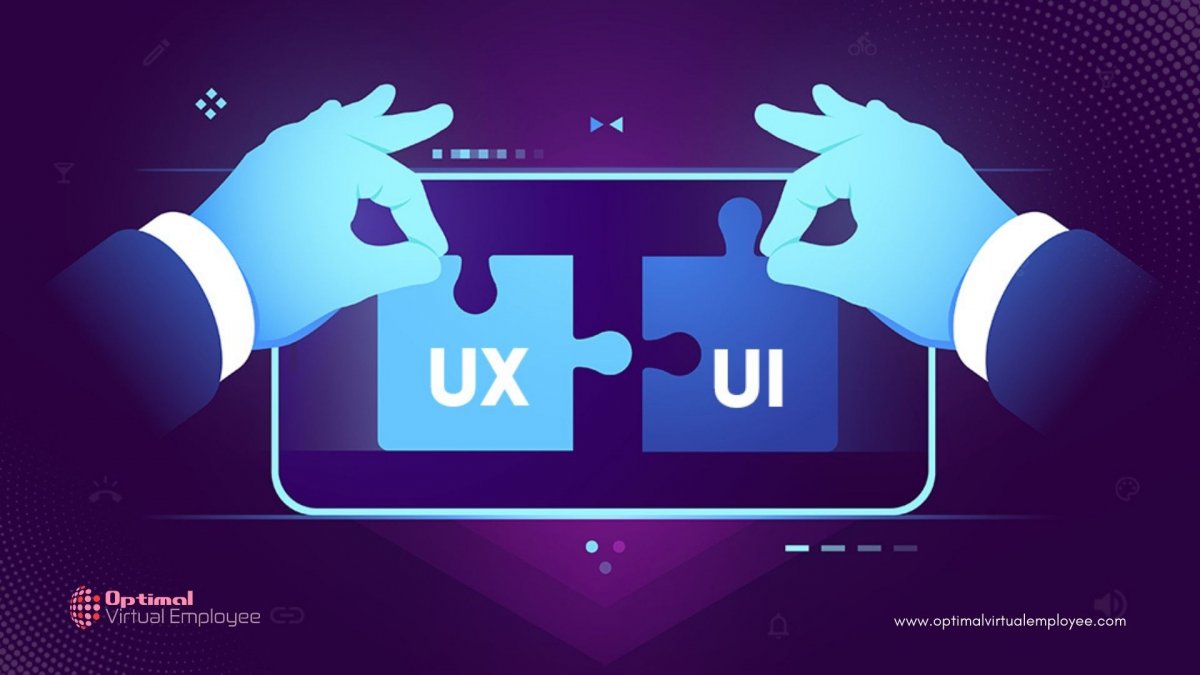We all have been to sites and apps that make us feel completely clueless about how to navigate it to get the desired results. If you have a number in your head, it’s clear that many of us web developers are prone to UI/UX design mistakes. Naturally for businesses that host websites and apps with these mistakes have fewer conversions.
Sometimes businesses realize that they need to optimize their UX but have no idea about the usability measurement. They must hire UI/UX designers to sort their experience design vows. If you own a website or app and know you have committed these design sins, we show how to fix them:
Mistake 1# Design Inconsistency
Even if you have a catchy design mix for your website or app UX, it doesn’t really hit unless it is consistent throughout the website or app, respectively. Visual design conflict sprinkled all over the website or app compromises the quality of the user experience. Even haphazard cluttered displays weigh down apps and websites. While businesses clutter the homepage of an app or website to be as informative and useful as possible, it may overwhelm the visitor. It equals information overload, which is just as bad as lack of adequate information.
It is in the interest of the business to hire UI/UX designers to redesign such websites and apps and ensure consistency in the new entity. Not only will it improve understanding but also the kind of response you will get to your product. Avoid the opportunities to create a cognitive overload for users, and aggravate impatient modern users, making navigation simple as a breeze instead. For example, incorporate menus to organize albums instead of tossing media files all over the landing page inconsistently.
Mistake 2# Ignoring Website/App Performance
Inadequate research often leads to below-par app/website performance. Sometimes, the focus on UX design is so one-sided that other aspects like site or app performance are overlooked. Polishing the app or website to match aesthetic standards is as important as ensuring they load fast enough. Especially because the website or app loading speed is a direct contributor to conversions, choosing UX elements that slow down the loading time is paramount. Even errors and bugs should be eliminated as soon as they are configured for optimal user experience. UX Design needs to be fully functional and easy to navigate to be worth its weight. Flashy interfaces hardly prioritize interactions.
Intelligent analytics tools and qualitative conversion research help point at the errors. Make changes to ensure minimum errors are triggered. These tools can also help you look at particular pages that load slowly. Eliminate any heavy media files or third-party integrations that deteriorate the app or website loading speed.
Mistake 3# Prototyping and Stereopptyping Go Hand in Hand
While app and website UX are best made intuitive, prototyping is as much a necessity. Following a standard navigation flow should not be stereotyped but should be respected in terms of the familiarity it offers a user. Elements like top-bound navigation, multiple CTAs above the fold, a crisp headline and sublime, etc., are essentials of a website and app prototypes that designers must stick to. For example, a shopping cart on the top right corner is a popular feature in e-commerce platforms. Developing a prototype that breaks away from such stereotypes is undesirable.
Trying to make the UI interesting enough and doing away with stereotypical placement elements can confuse prospective users. Standard practices infuse clarity into UX design. Good user experiences are anything but complex. Businesses should adopt early planning and be selective early on in the product’s lifecycle to stray away from complex products. Continuous prototyping and testing land you up with a market-ready product.
Mistake 4# Click and Scroll Maze
Your app or website is far from its destined intuitiveness if it lands the users into the click and scroll maze. Every user finds it irritating to visit a website or even an app to find navigation complex and leave it quite impossible. The desperation of converting an innocent user, UX designers often attack them one CTA after the other. All customer-centric businesses would realize the kind of sins we are talking about.
Curating winning online experiences is the first step to nurturing leads and building rapport. It is certainly an uncompromisable goal when compared to capturing an email address or accomplishing other short-term goals that a business has. Good UX design makes the user acknowledge what is required from them without irritating them.
In the End
Besides the aesthetic appeal, good UI design has characteristic precise structure, easy navigation, and is unique and easily understandable. Given the competitive edge that it offers, UX should be at the heart of all your business operations. Better UX is one of the best conversion factors that can even drive customers away from giants in your segment to your own website or app. The rule of thumb is usability above style, always. We hope our tips help you configure something wrong with your design and how to fix it. Facilitate your user’s journey through the app or website with UX capabilities.
Read more: